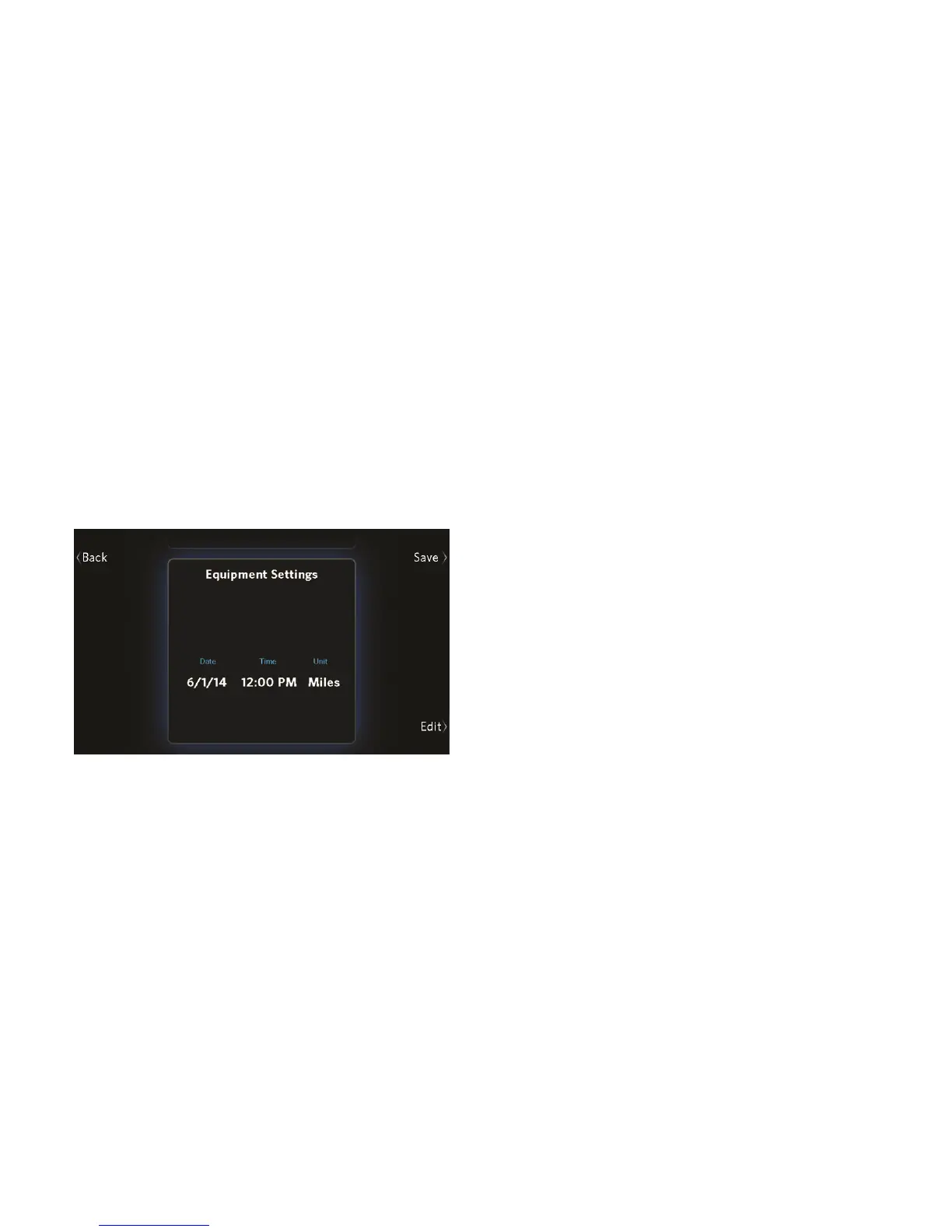Setting Up Your Equipment
25
8. At the Equipment Settings screen, review the
information you have entered.
If … Then touch …
All of the information is correct Save
Some of the information needs to be
changed
Back or Edit
Figure 14: Equipment Settings screen
9. Continue according to whether you want to set up
the first user profile for this equipment.
If … Then
touch …
And …
You want to set up a
user profile
Next Set up a profile (refer
to Creating User
Profiles).
You do not want to
set up a user profile
right now
Skip Use the equipment as
a guest.
Important: If you do not set up user profiles now, be sure
to set them up as quickly as possible. Anyone who uses this
equipment regularly will need a user profile to track
progress, personal information, and favorite workouts.
