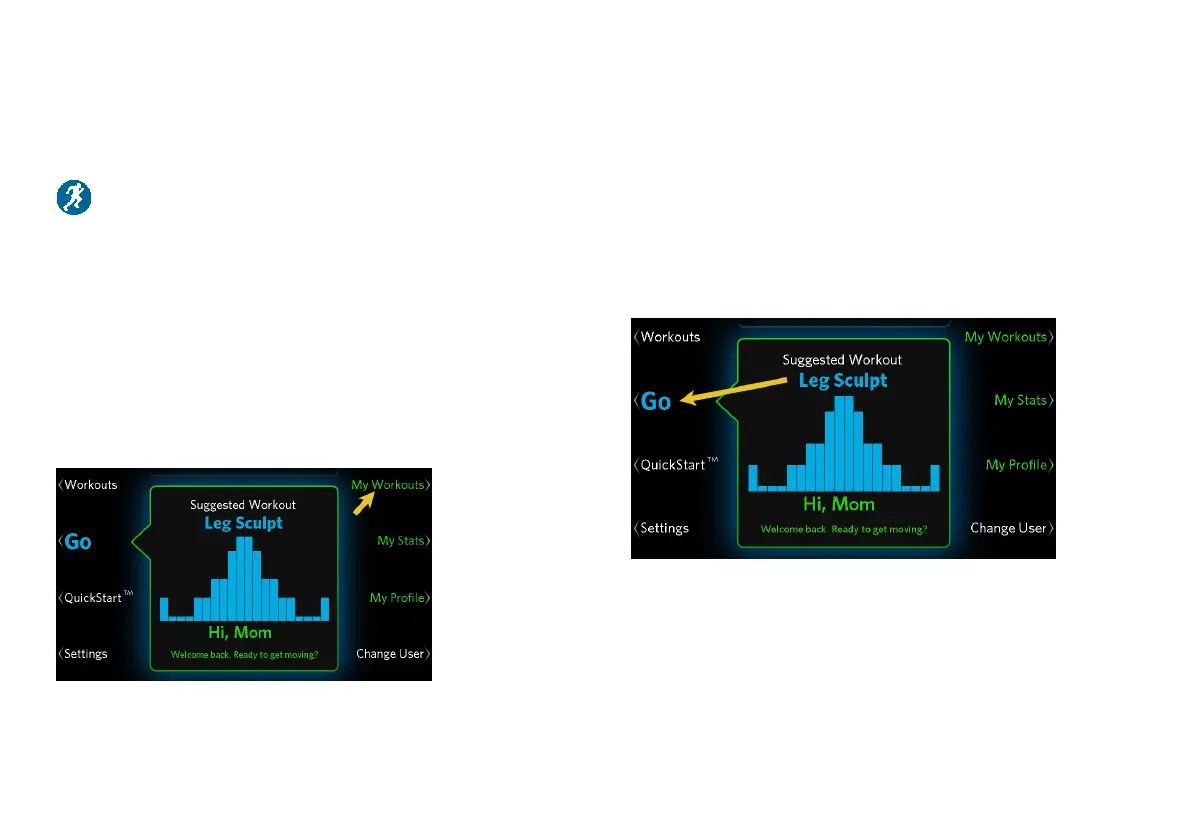Repeating a Saved Favorite Workout
You must be signed in under your user profile to use
this feature.
In addition to the workouts that come with the
equipment, you can create your own favorite workouts,
including SmartPacer distance workouts, and save
them for use again later. The equipment also
remembers your last four workouts whether you save
them or not. To use a recent or saved workout again,
touch My Workouts (refer to Finishing Your
Workout).
Figure 19: My Workouts button
Using the Suggested Workout
The equipment always displays a suggested workout
when you first turn it on. If you are signed in under
your user profile, the equipment suggests a workout
that will help you concentrate on your primary focus.
To start the suggested workout, simply touch Go.
Figure 20: Go button
Choosing and Completing a Workout 37
