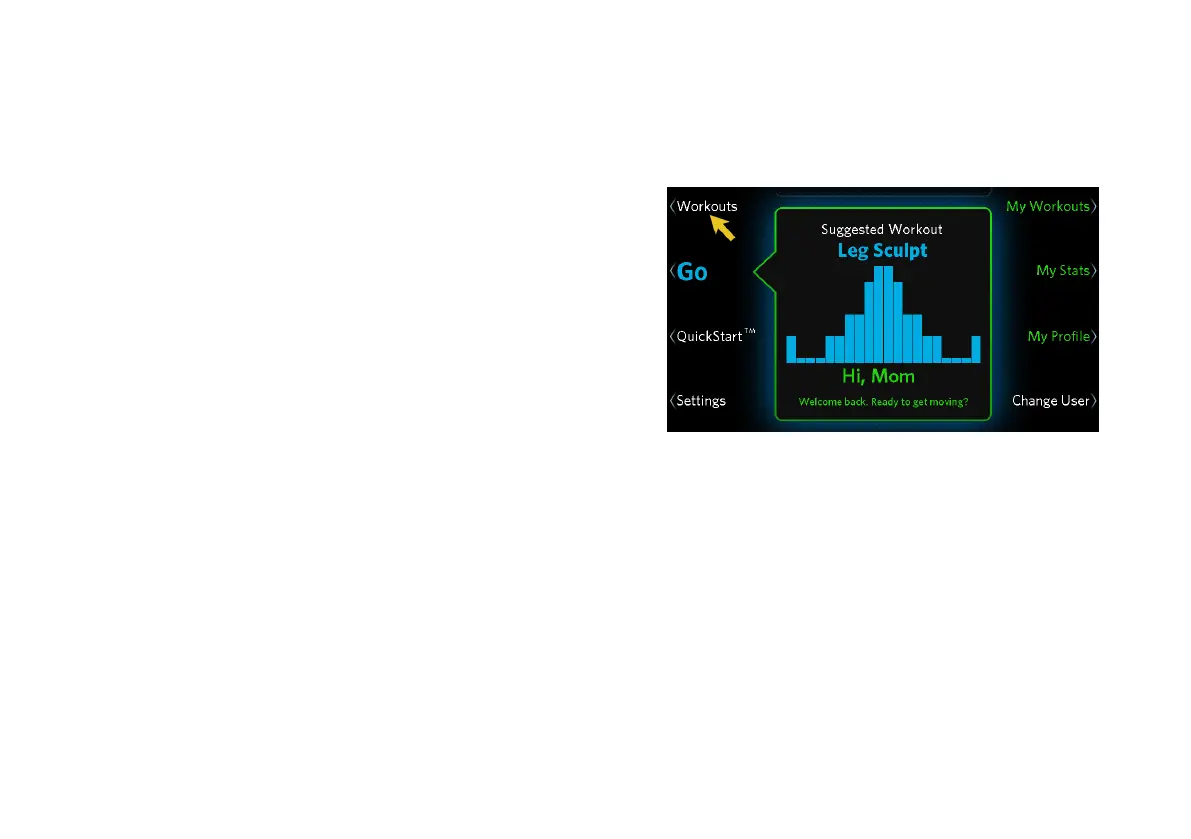Precision Series / Energy Series Treadmill Owner's Manual: TRM 445 / 243 38
Selecting a Workout from the Workout
List
Your fitness equipment has been programmed with a
library of workout plans designed to help you meet
your fitness goals. The workouts are arranged by goal:
Be Fit
Lose Weight
Push Performance
Get Toned
Go the Distance (complete a distance run, such as
one mile or 5K)
Fitness Test
Note: You choose one of the first four as your primary
focus when you create your user profile (refer to
Creating User Profiles). After that, your focus is
highlighted in the workout list, and the workout
assigned to the Go button is always a workout
associated with that focus. However, you can always
choose any workout, no matter what your primary
focus is.
To select a workout:
1. At the home screen, touch Workouts.
Figure 21: Workouts button
2. Use the up and down arrow buttons to select a
focus.
