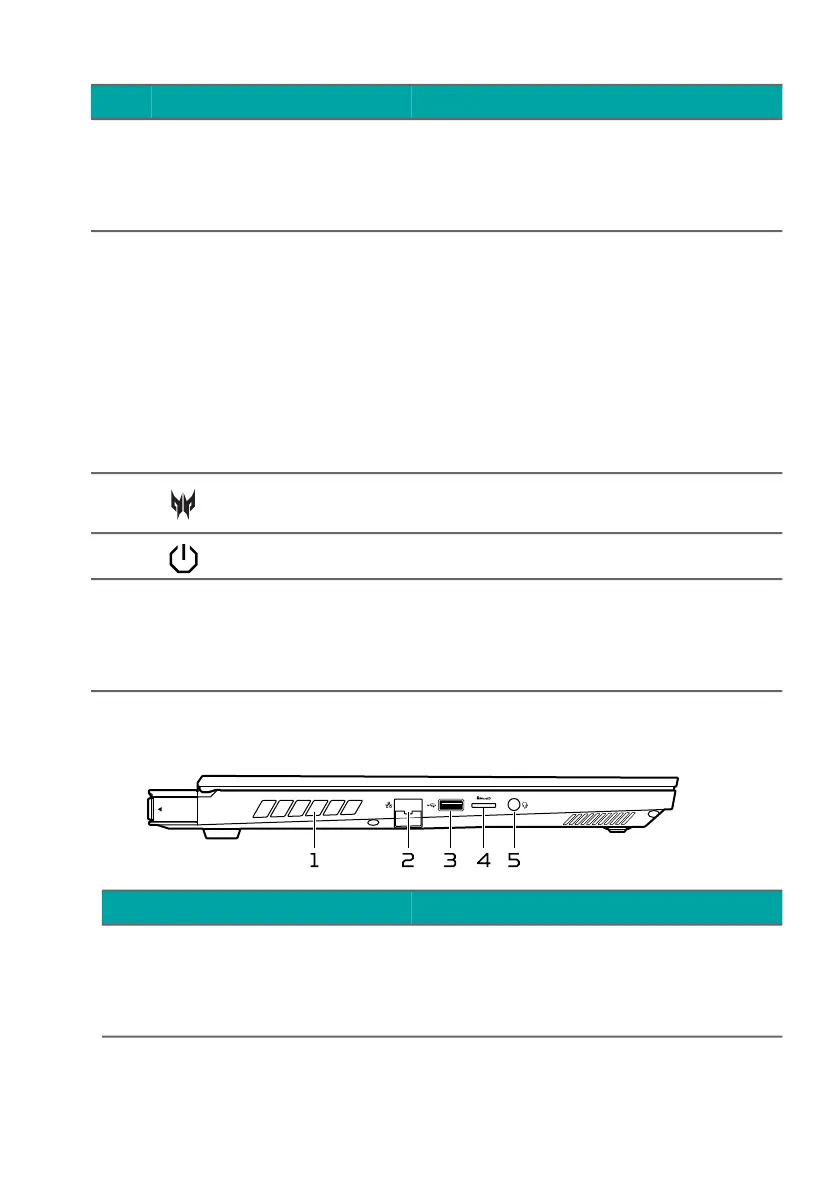16 - Your Predator notebook tour
Left view
2 Keyboard
For entering data into your
computer.
See "Using the keyboard" on
page 21.
3 Touchpad
Touch-sensitive pointing device.
The touchpad and selection
buttons form a single surface.
Press down firmly on the
touchpad surface to perform a
left click.
Press down firmly on the lower
right corner to perform a right
click.
4
PredatorSense
key
Launches PredatorSense
application.
5 Power button Turns the computer on and off.
6
Ventilation and
cooling fan
Allows the computer to stay
cool.
Do not cover or obstruct the
openings.
# Icon Item Description
1
Ventilation
and cooling
fan
Allows the computer to stay
cool.
Do not cover or obstruct the
openings.
# Icon Item Description