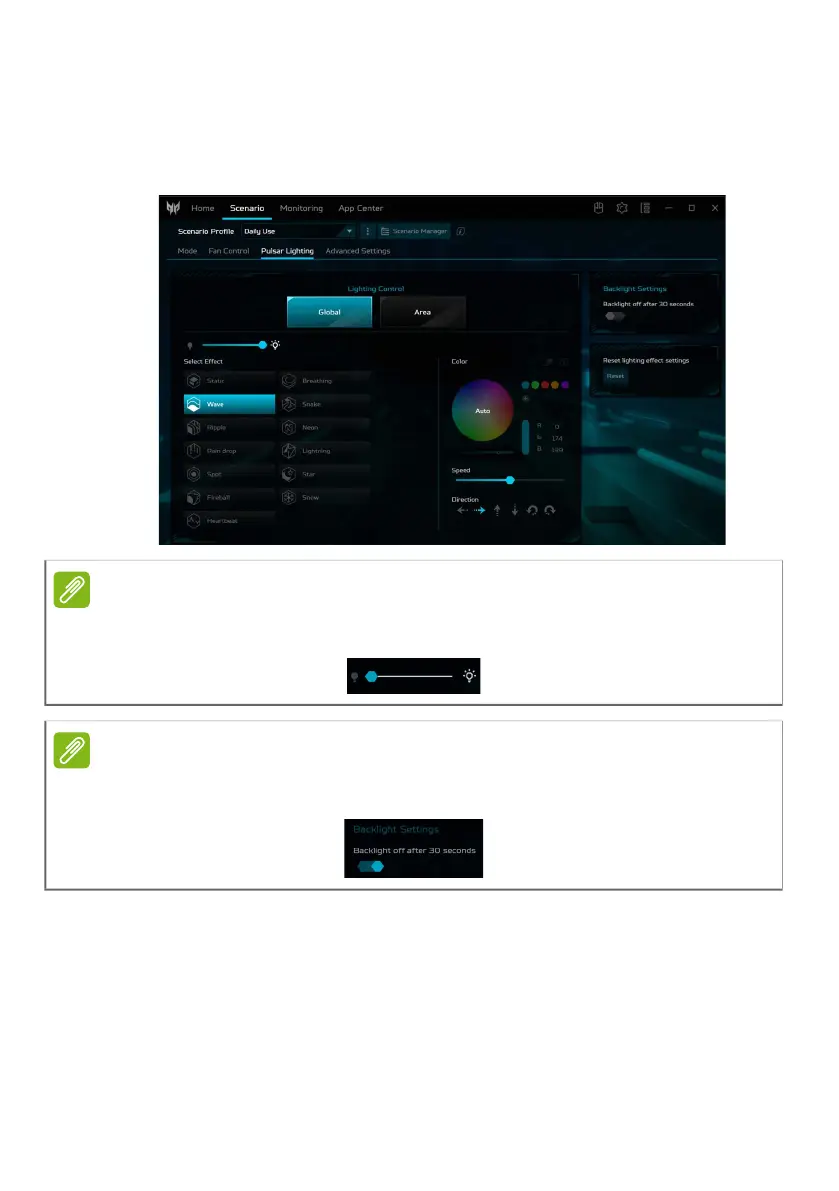PredatorSense - 55
Adjusting the Pulsar Lighting
Select Pulsar Lighting to see keyboard and others lighting
options.
Note
To turn off the lighting effect for the keyboard or for the light bar,
slide the lightning brightness to 0.
Note
To save the battery power, you can enable to turn the keyboard
backlight off automatically if no action within 30 seconds.