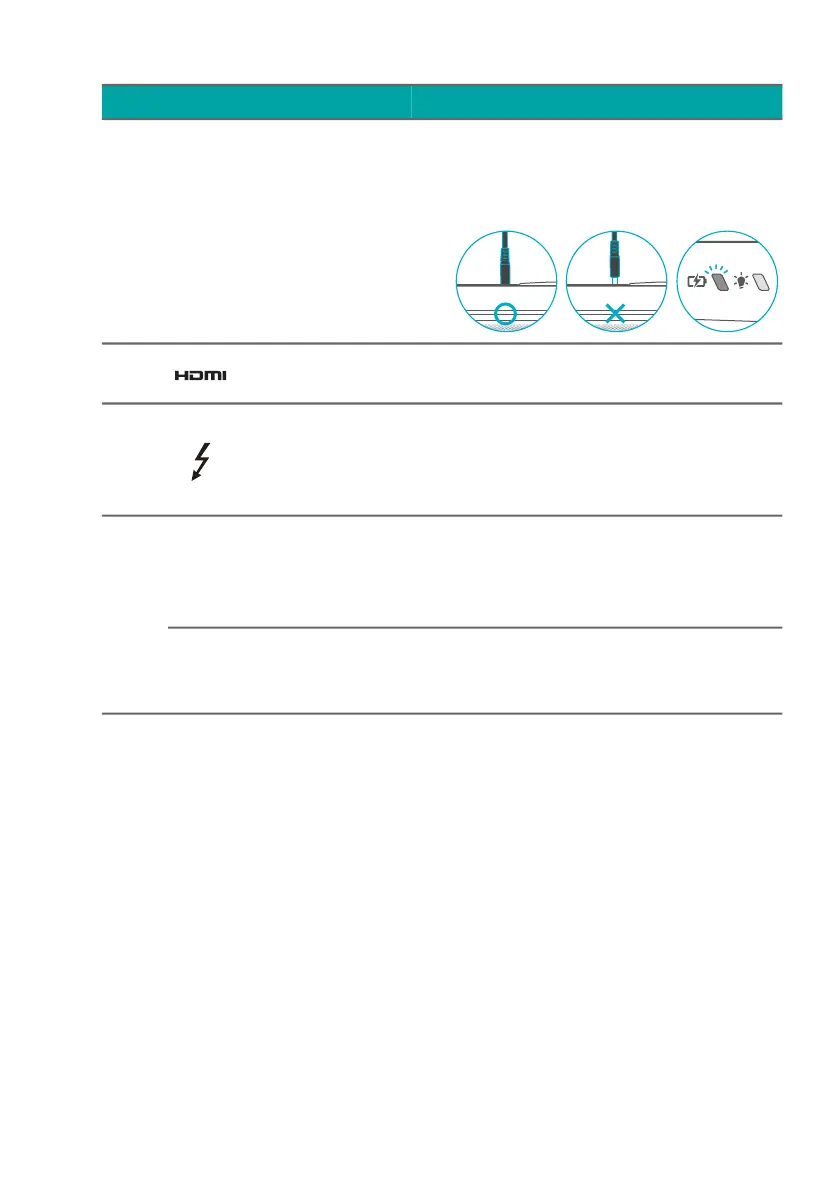20 - Your Predator notebook tour
USB Type-C information
• USB 3.2 Gen 2 with transfer speeds up to 10 Gbps.
• Supports DisplayPort
™
audio/video output.
• Compatible with Thunderbolt
™
4.
• Delivers up to 3 A at 5 V DC for USB charging.
• DC-in: requires power adapter or power source providing
65 W at 20 V.
For optimal performance, please use a certified Acer power
adapter or USB Power Delivery device.
Note: Please press the AC adapter into the tunnel to the
power connector. You will feel a click indicating it is
connected. Then, check the light of battery indicator shows
amber while charging.
2 HDMI 2.1 port
Supports high-definition digital
video connections.
3
USB Type-C /
Thunderbolt 4
port
Connects to USB devices with a
USB Type-C connector.
Supports Thunderbolt
™
4 and
displays.
4
Ventilation
and cooling
fan
Allows the computer to stay
cool.
Do not cover or obstruct the
openings.
Thermal deco
Replaceable and customizable
thermal deco.
(Additional 2 pieces in the box)
# Icon Item Description