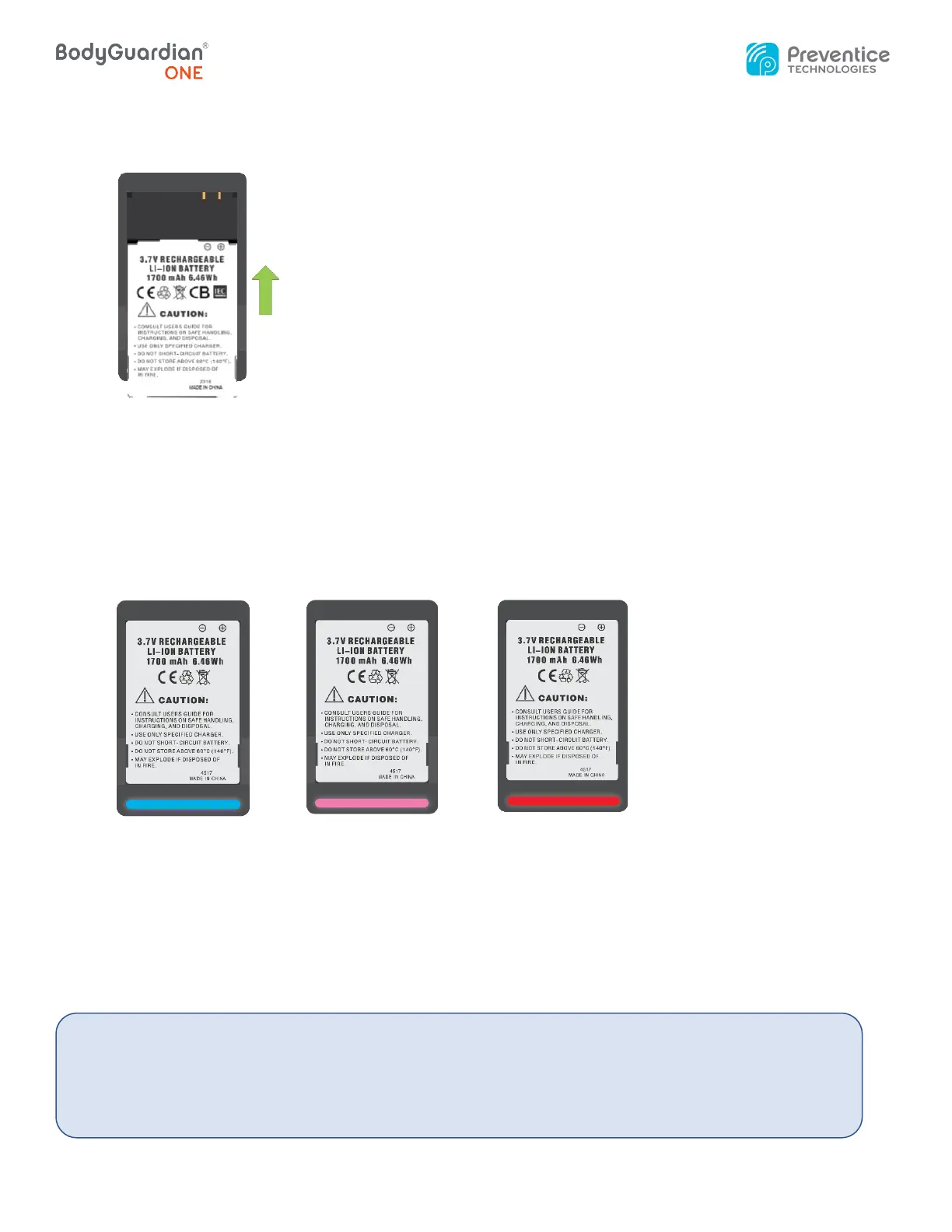BodyGuardian One – Instructions for Use 12
To charge the BodyGuardian One monitor battery:
1. Place the rechargeable lithium-ion battery face down into the charger.
2. Plug the charger into the wall outlet (110 or 220V).
3. Once the battery is properly inserted, the charger displays either a solid blue light
indicating the attached battery is fully charged (or no battery is attached to the
charger), a
solid pink light indicating it is charging, or a solid red light if there was an
error in charging the battery, as shown in the following graphics:
3 Replacing the electrodes
We recommend changing the electrodes every three days or when they no longer adhere to
your skin.
• It is recommended to replace all electrodes at once
• Replace each electrode one at a time
