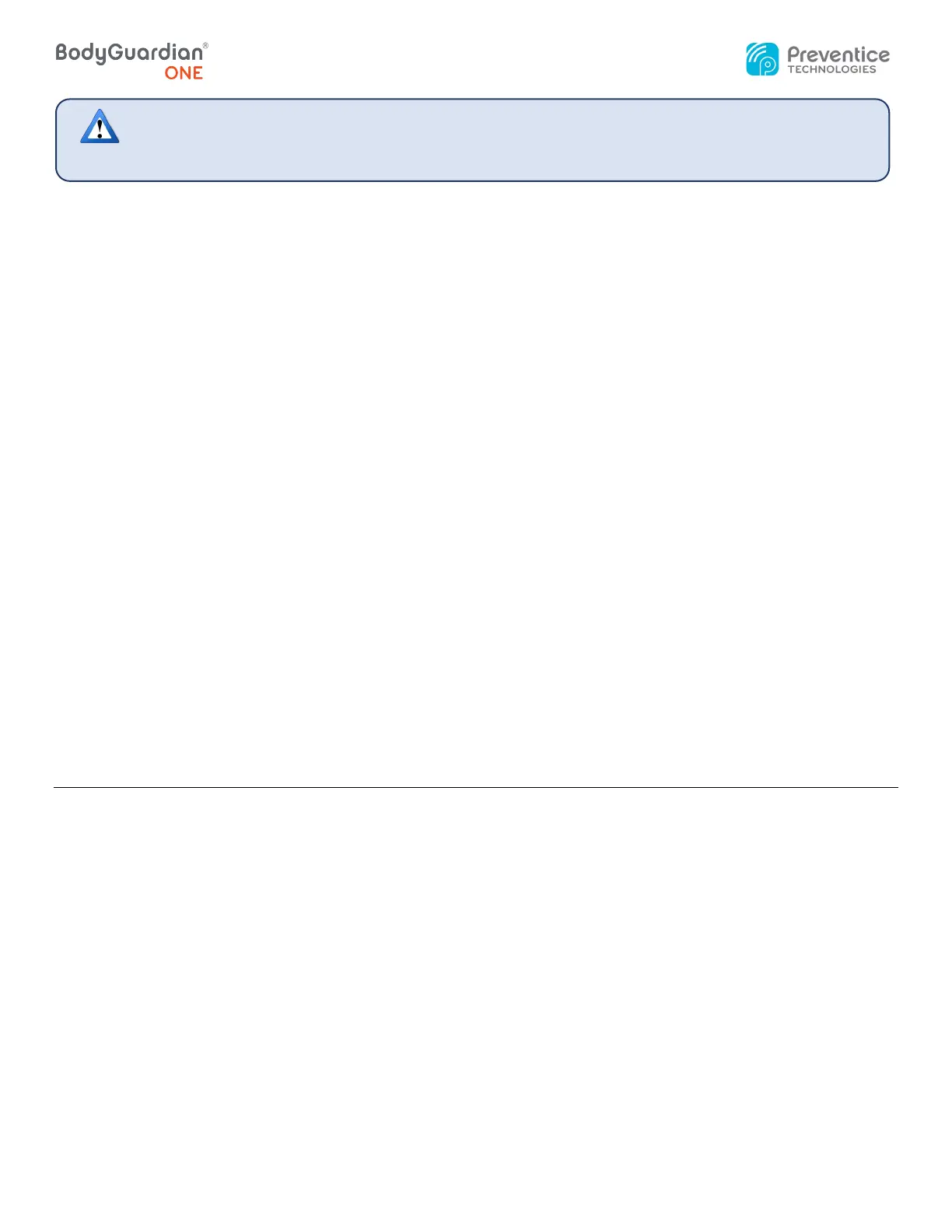BodyGuardian One – Instructions for Use 14
4 Showering, bathing, swimming
BodyGuardian One is NOT waterproof. Keep the monitor away from water. Remove the
monitor and the lead set wires when you bathe, swim or perform other similar activities, then
re-attach lead wires afterwards. You do not need to remove the ECG electrodes.
5 MRI
BodyGuardian One cannot be worn while undergoing an MRI. Remove the monitor, lead wires,
and ECG electrodes when preparing for an MRI.
6 Air travel
The monitor cannot be worn while traveling on an aircraft. This monitor does not operate
outside the United States. Contact Patient Services if you plan to travel outside the United
States.
7 Touchscreen dimming
Even when the BodyGuardian One is collecting data, the monitor turns off the touchscreen to
conserve battery. This is normal. The monitor is still performing its monitoring functions. It has
simply turned off the touchscreen display. To activate the touchscreen, briefly press and
release the Record button on the monitor.
Maintenance and Service
1 Cleaning
To clean BodyGuardian One monitor:
1. Remove the battery from the monitor. DO NOT TRY TO CLEAN BATTERY.
2. Dampen a soft cloth with a mild detergent and water mixture. An example of a mild
detergent is an alcohol-free hand soap or sodium hypochlorite (bleach) solution 10% in
water.
3. Clean the monitor and ECG lead cables
4. Remove any remaining adhesives from the ECG lead cables with an adhesive tape
remover solution or swab of mild detergent. Avoid kinking the ECG lead cables. Store
cables suspended if possible.
If leads are detached for 10 seconds, the monitor will send an audible and
vibration alert. Notification will repeat every 2 minutes until leads are
