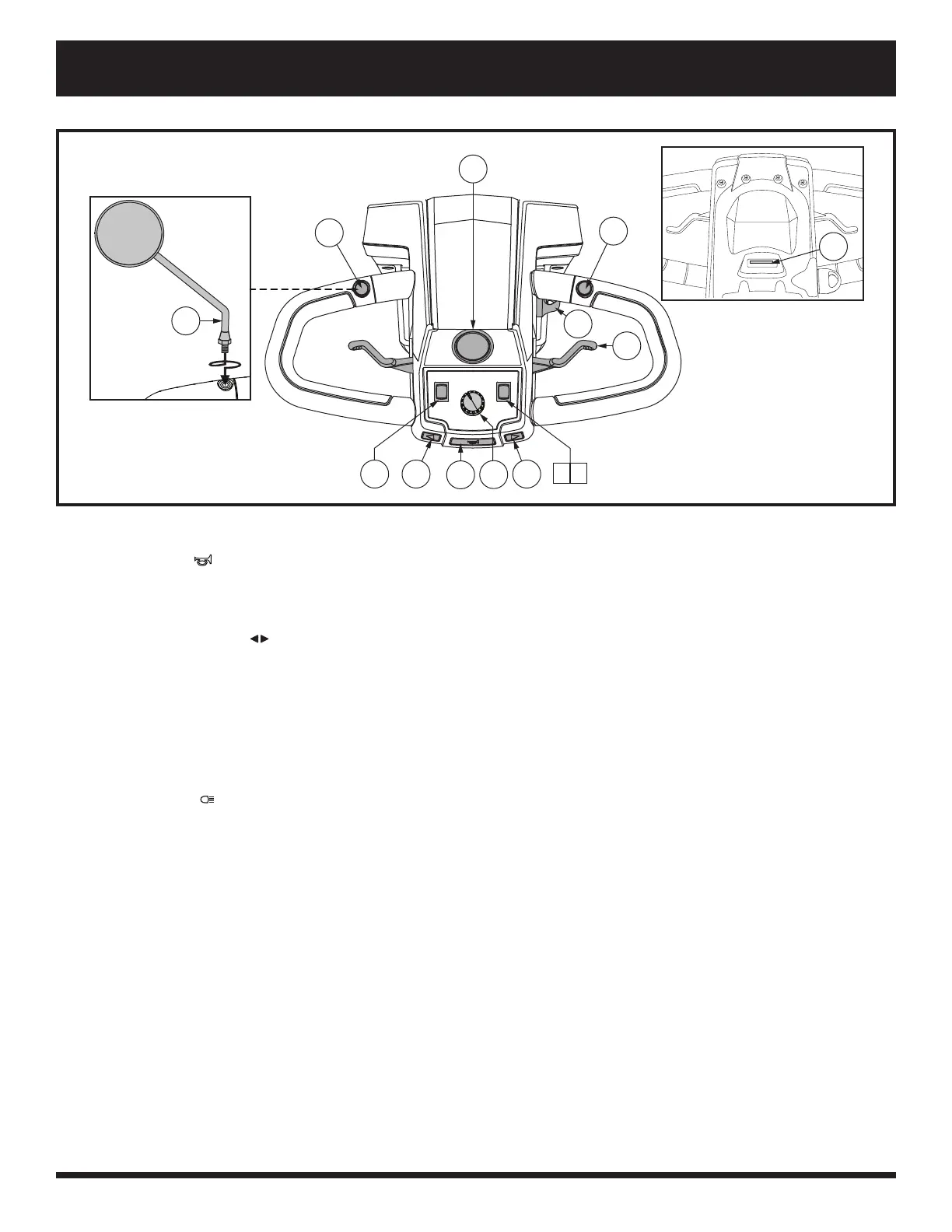10 Mid-size Scooter Series
EN
Horn Buttons
These buttons activate a warning horn. Your scooter must be powered up for the horn to be operational. Do not
hesitate to use the warning horn when doing so may prevent accident or injury.
Turn Signal Buttons
Use these buttons to turn on the left and right turn signal (amber) lights.
Push the left button to activate the left turn signal light. The turn signal indicator LED located in the battery
condition meter will fl ash.
Push the right button to activate the right turn signal light. The turn signal indicator LED located in the battery
condition meter will fl ash.
The turn signals are timed to shut off automatically.
Lights Switch
To operate light switch for models equipped with Tiller Console A, C, and D:
Toggle the switch forward to turn on the front lower light.
Return switch to center position to deactivate lights.
To operate light switch for models equipped with Tiller Console B:
Toggle the switch forward to turn on the front lower light.
Toggle switch rearward to deactivate lights.
Puddle Light
Some models are equipped with a puddle light. (Refer to the Scooter Features Table on the inside of the front
cover for availability.)
To operate puddle light for models equipped with Tiller Console A and C:
Toggle switch rearward to activate the puddle light.
Return switch to center position to deactivate lights.
To operate puddle light for models equipped with Tiller Console D:
Toggle the switch forward to activate the puddle light.
Toggle switch rearward to deactivate the puddle light.
11
7
2 5
9
11
11
10
13
1
8
15
4 3
Figure 4. Tiller Console D
II. YOUR SCOOTER