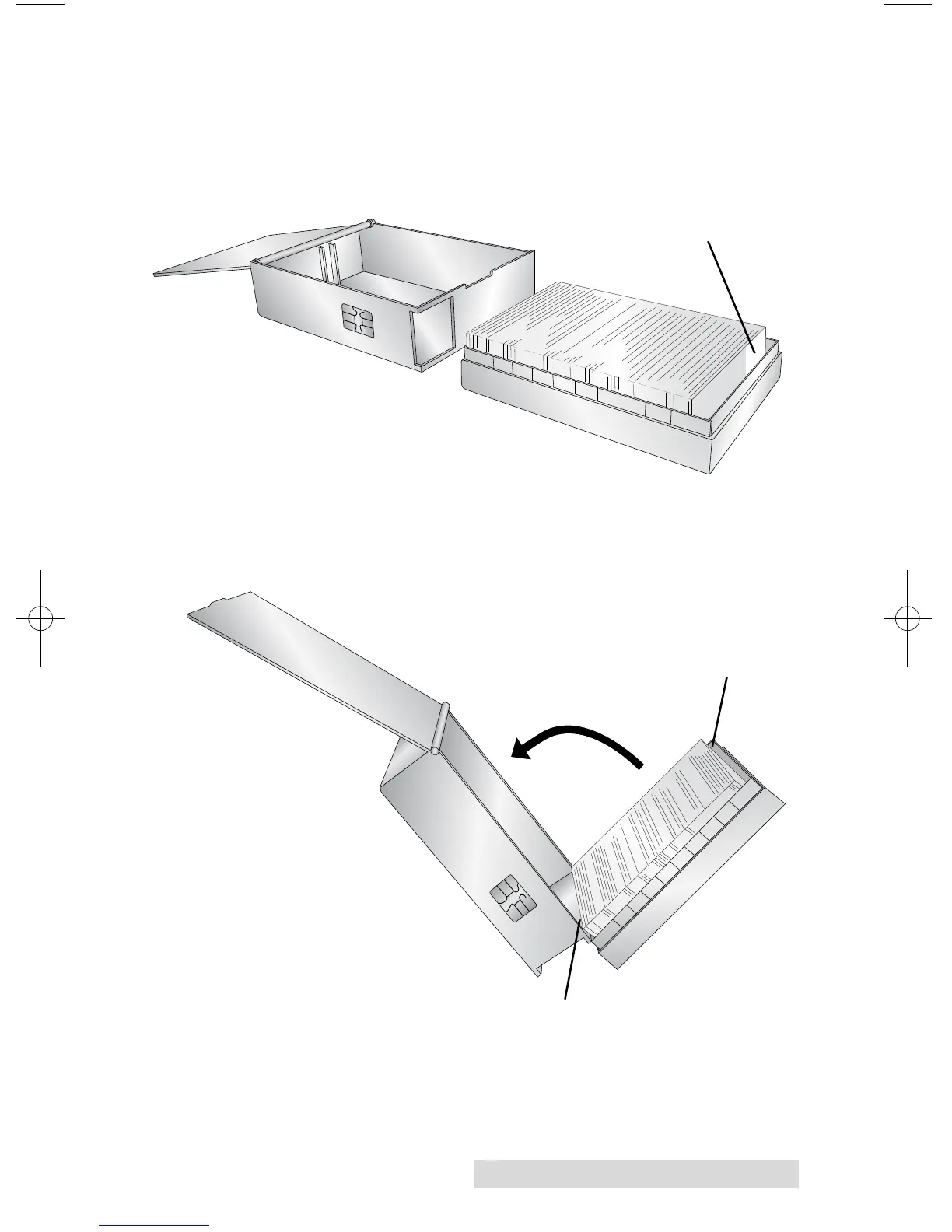Getting Started 11
4. Place the slides next to the blue side cartridge so that
the printable surface is on the TOP of the slide with the
orientation shown below. Note: To achieve the proper
orientation, it may be necessary to replace the box top, flip
the box over and remove the other side of the box.
5. Carefully tip the slide box into the slide cartridge. The
bottom slide in the box should rest on the edge of the slide
cartridge. Note the location of the printable surface.
Printable Surface
Bottom Slide Resting on
Cartridge
Printable Surface