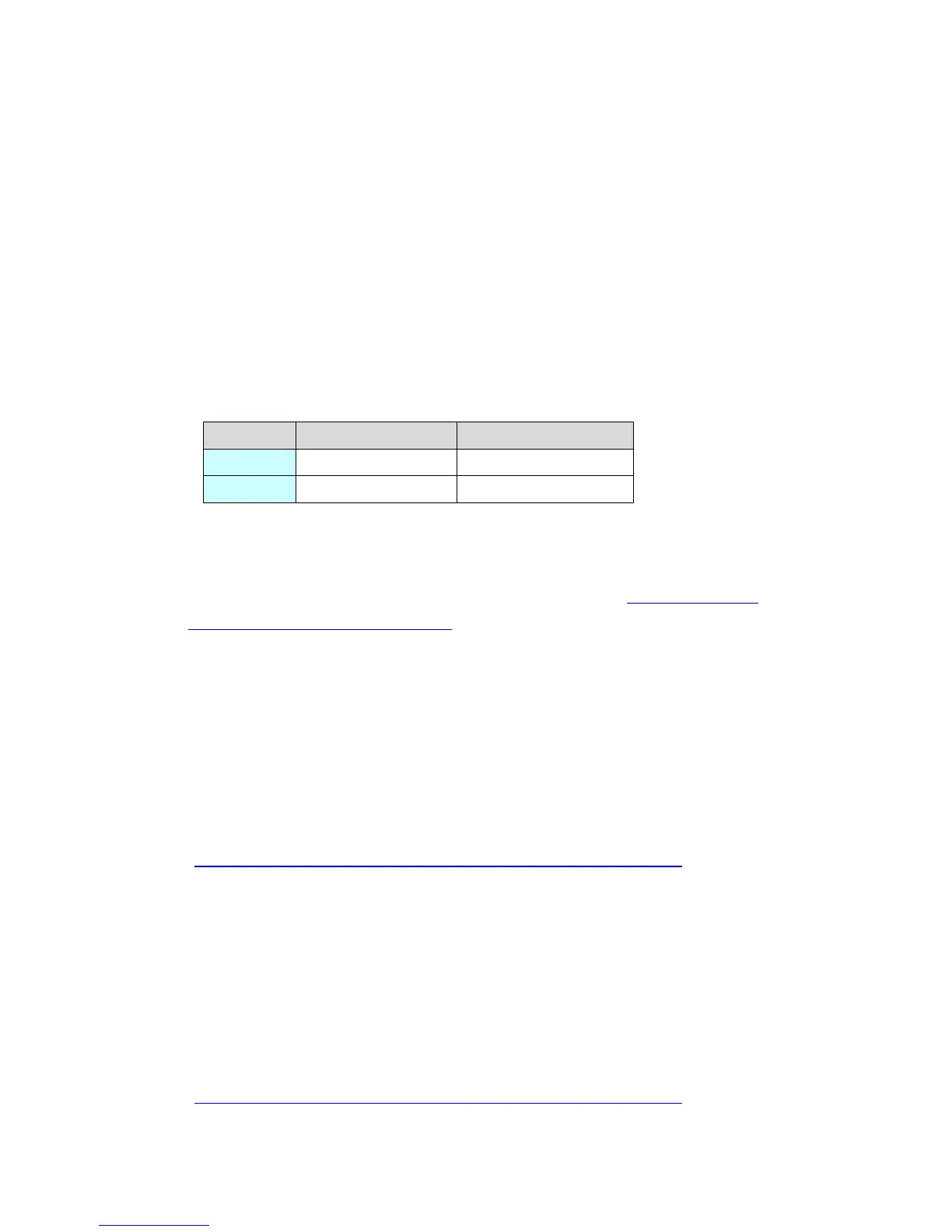2.5.2 CF Card Interface
GP-4301T/TW is not equipped with a CF card slot. But a SD card slot (for GP-4301T
only) and a USB interface are installed. In order to use the GP-2300 series data
saved in the CF card and the functions using the CF card, use a SD card or USB
flash drive for GP-4301T/USB flash drive for GP-4301TW instead.
* When using a SD card with GP-4301T, please verify it supports the following
specifications:
File forma Maximum capacity
SD FAT16 2GB
SDHC FAT32 32GB
For the GP-PRO/PBIII’s “CF Card output folder” setting, if project file is converted
on GP-Pro EX, the setting will automatically change to the one that uses a SD card.
To change the setting of the output destination folder, see [5.1 Changing the
setting of the external media to use].
2.6 Peripheral units and option units
2.6.1 Barcode reader connection
GP-4301T/TW is not equipped with a tool port. A barcode reader that used to be
connected to the tool port on GP-2300 series cannot be used. However,
GP-4301T/TW allows you to connect a barcode reader on its USB interface (Type A)
or its serial interface.
For the models GP-4301T/TW supports, see [OtasukePro!]
(http://www.pro-face.com/otasuke/qa/3000/0056_connect_e.html
).H
2.6.2 Printer Connection (for GP-2300T/S/L only)
GP-4301T/TW is not equipped with Centronics (parallel) Interface for a printer
though GP-2300T/S/L is equipped with it. If the printer for GP-2300T/S/L is used
for GP-4301T/TW, a converter that converts USB I/F on GP-4301T/TW to
Centronics I/F is required. And GP-4301T/TW allows you to connect a printer on its
USB port.
For the models GP-4301T/TW supports, see [OtasukePro!]
(http://www.pro-face.com/otasuke/qa/3000/0056_connect_e.html
).
21/59
