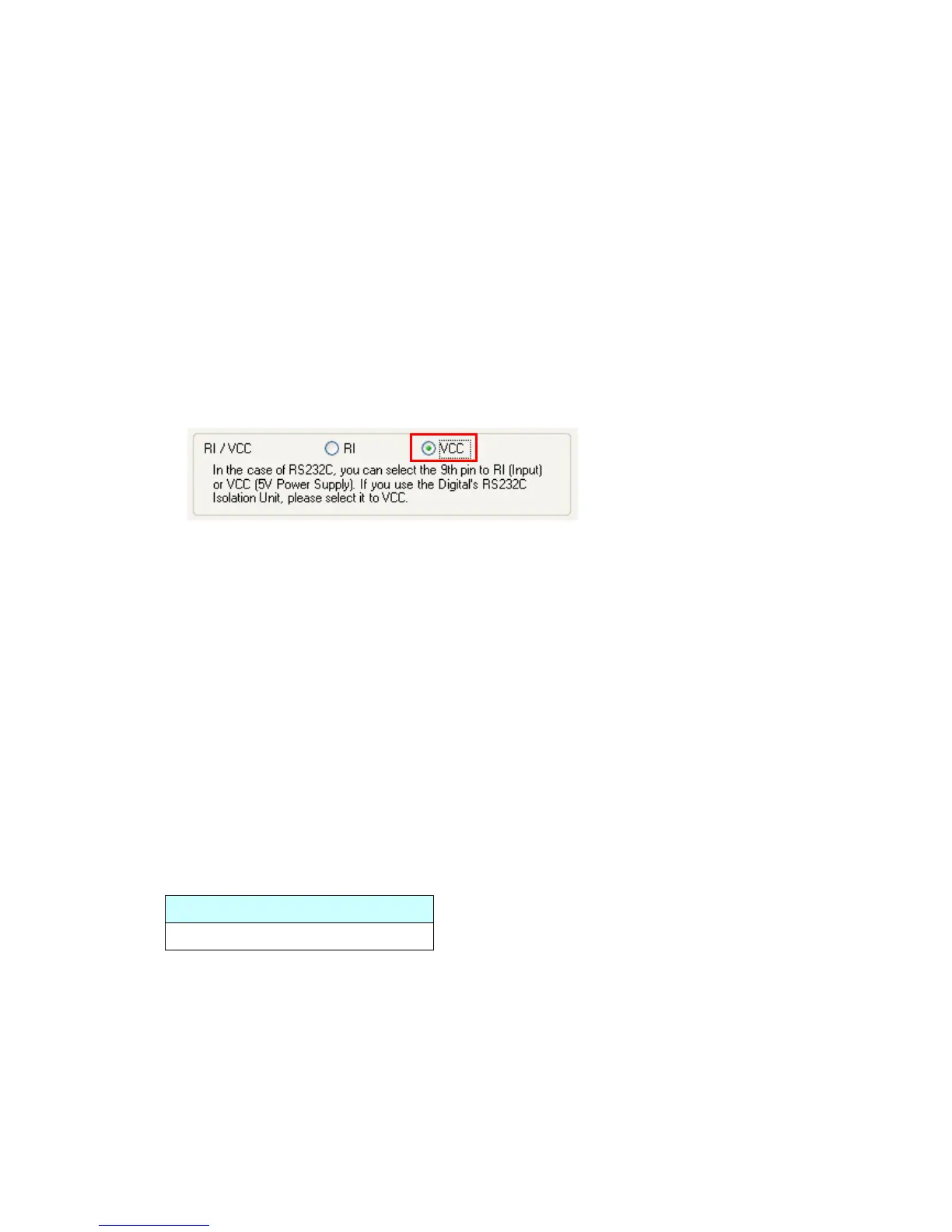2.6.3 Expansion Unit
GP-4301T/TW is not equipped with an expansion unit interface. The expansion unit
(each kind of unit like CC-LINK Unit) for GP-2300 series cannot be used.
2.6.4 Isolation Unit
The isolation unit for GP-2300 series (CA2-ISOALL232-01, CA2-ISOALL422-01)
cannot be used for GP-4301T/TW. You can use the RS-232C isolation unit for
GP-4301T/TW (CA3-ISO232-01) instead. In this case, select “VCC” from [System
Settings] -> [Device/PLC] in the [Project] menu on GP-Pro EX.
2.7 Power Connector
The power connector on GP-4301T/TW is a spring lock type. If you replace GP-2300
series with GP-4301T/TW, change the power cable.
2.8 Backup Battery (only when replacing with GP-4301T)
Unlike GP-2300 series, GP-4301T does not use rechargeable secondary batteries but
replaceable primary ones. (For both a rechargeable type and a replaceable one,
contents to be backed up are the same.)
When the time for replacement of backup batteries approaches, the message to urge
you to replace the battery, “RAAA053: Running out of power in the backup battery.
Please change the battery.” appears. When the message appears, replace the battery
referring to the GP4000 series hardware manual.
Replaceable Battery Model
PFXZCBBT1
22/59
