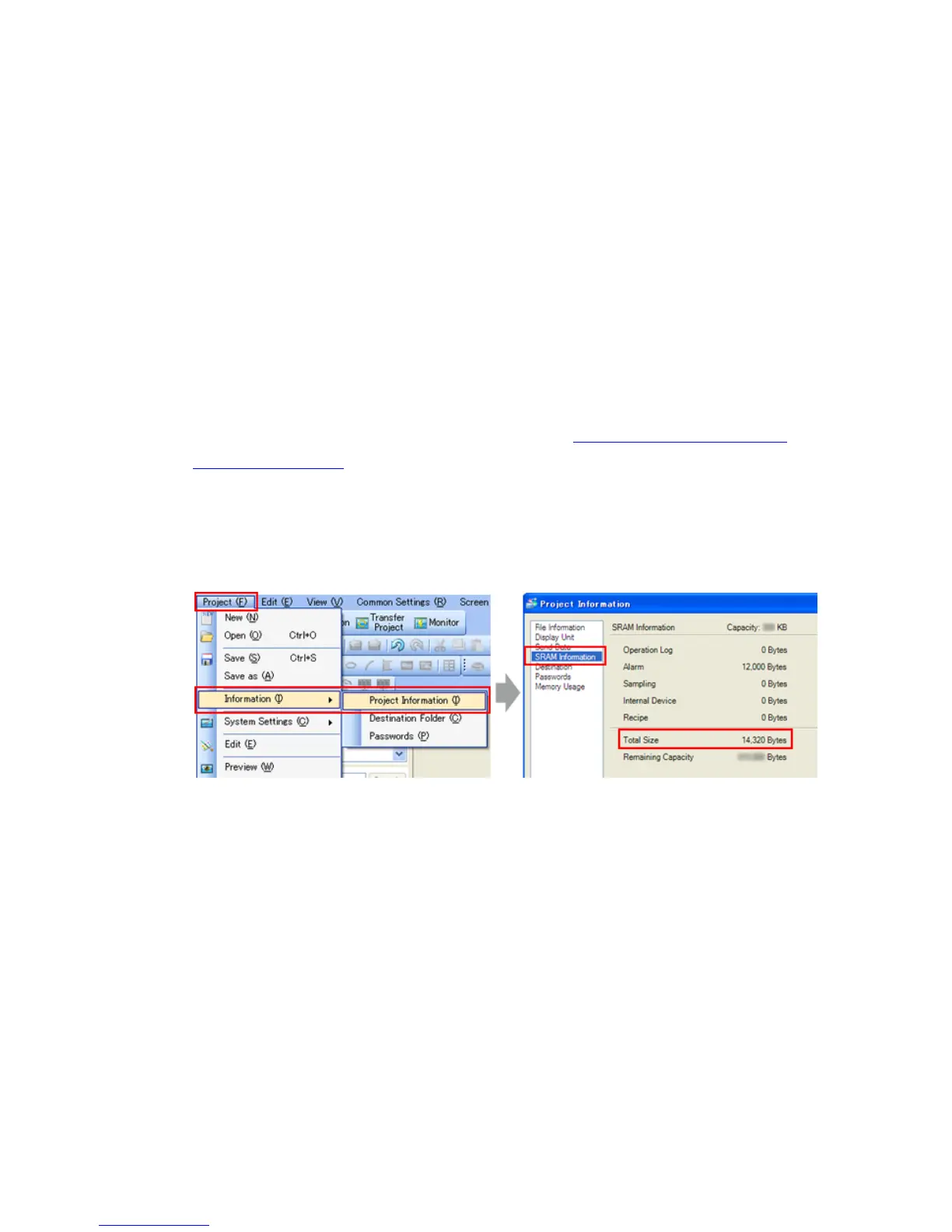2.11 Backup Memory (SRAM)
When replacing GP-2300L with GP-4301TW, SRAM size becomes smaller (256KB ->
128KB). In case that SRAM size of your project file is more than 128KB after
converting GP-2300L project file (*.prw) with GP-Pro EX Project Converter, replace
GP-2300L with GP-4301T instead of GP-4301TW.
To check SRAM size, follow the steps below;
(1) Convert GP-2300L project file (*prw) to GP-Pro EX’s project file (*.prx).
To know how to convert a project file (*.prw), see [3.4 Convert screen data with
the Project Converter].
(2) Double click and open the converted project file (*.prx) on GP-Pro EX.
(3) Click [Project]->[Information]->[Project Information]. The Project Information
window appears.
(4) Click [SRAM Information] to see SRAM size.
24/59
