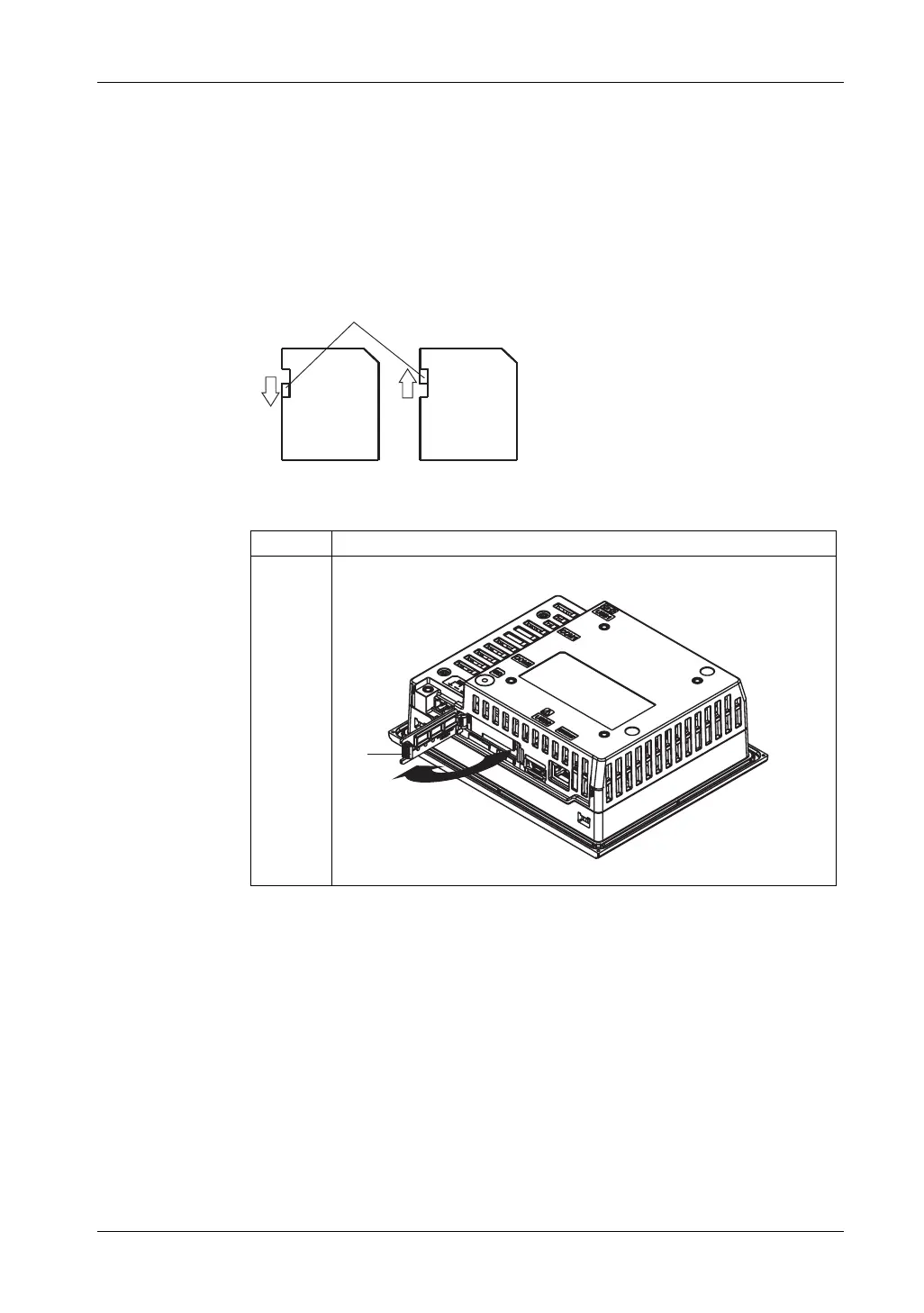Installation and Wiring
152
Inserting the SD Card
NOTE: As shown in the image below (example on the left-hand side), you can set
the Write-Control Tab to prevent write operations to the SD Card. Push the tab up,
as shown in the example on the right-hand side, to release the lock and enable
writing to the SD Card. Before using a commercial-type SD Card, read the
manufacturer’s instructions.
Step Action
1 Pull on the tab and open the SD Card cover.
1 Tab
Write-Control Tab
Write disabled
(Enable to read)
Write enabled
(1)