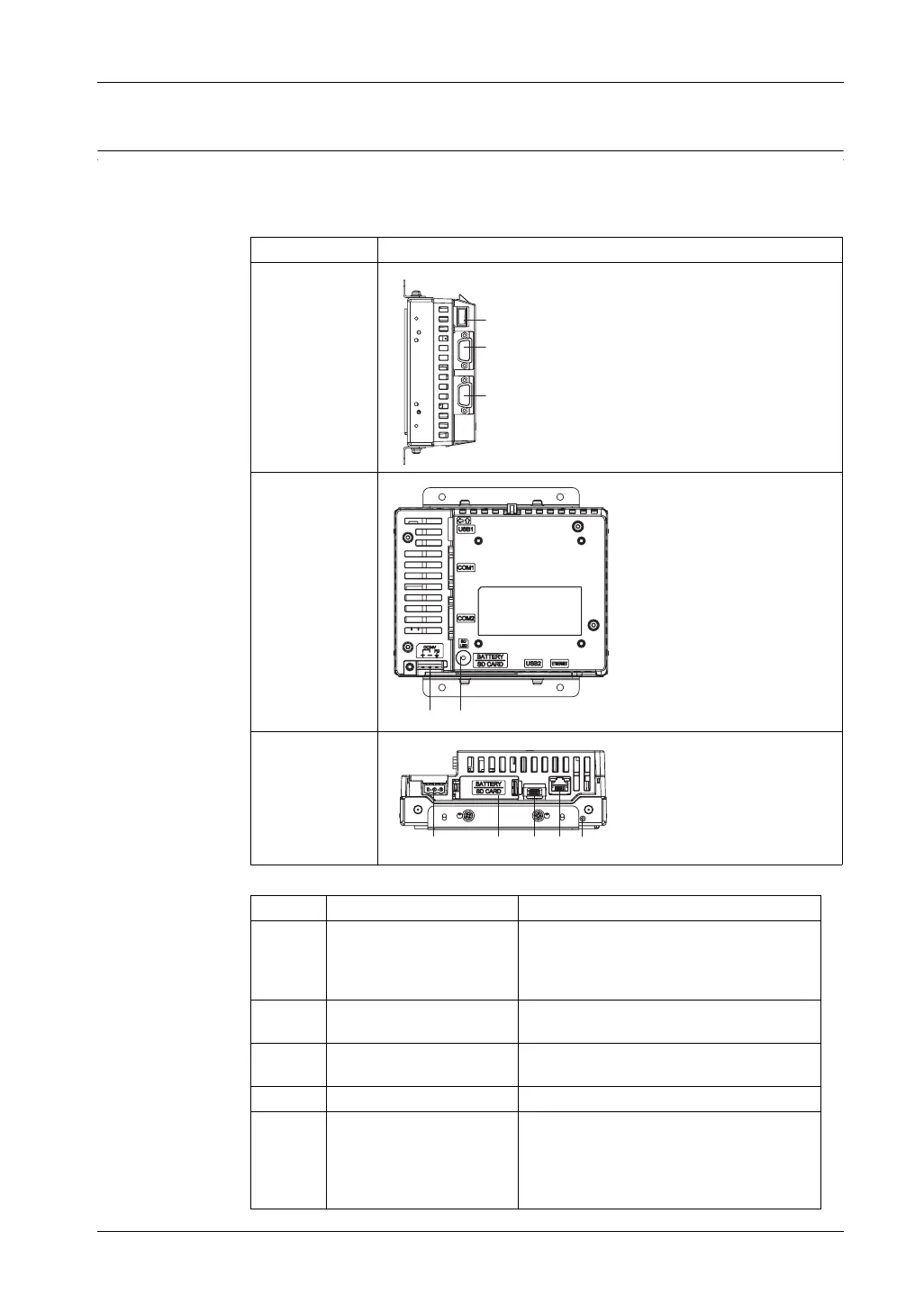176
7.4 Parts Identification and Functions
PFXGP4301TADR
Side PFXGP4301TADR
Right
Rear
Bottom
Part Name Description
A USB (Type A) Interface Conforms to USB2.0 (Type A) x 1. Power
supply voltage: 5Vdc+/-5%. Output Current:
500 mA or less. Maximum communication
distance: 5 m (16.4 ft).
B Serial Interface (COM1) RS-232C Serial Interface. Connector: D-Sub 9
pin (plug) x 1.
C Serial Interface (COM2) RS-422/485 Serial Interface. Connector: D-
Sub 9 pin (plug) x 1.
D Power Plug Connector -
E
SD Card Access LED
This lamp lights up when SD Card is inserted.
( see page 181)
NOTE: Do not remove or insert the SD Card
when the LED lamp is on. Doing so may
damage data on the SD Card.
$
%
&
')
*
+ ,