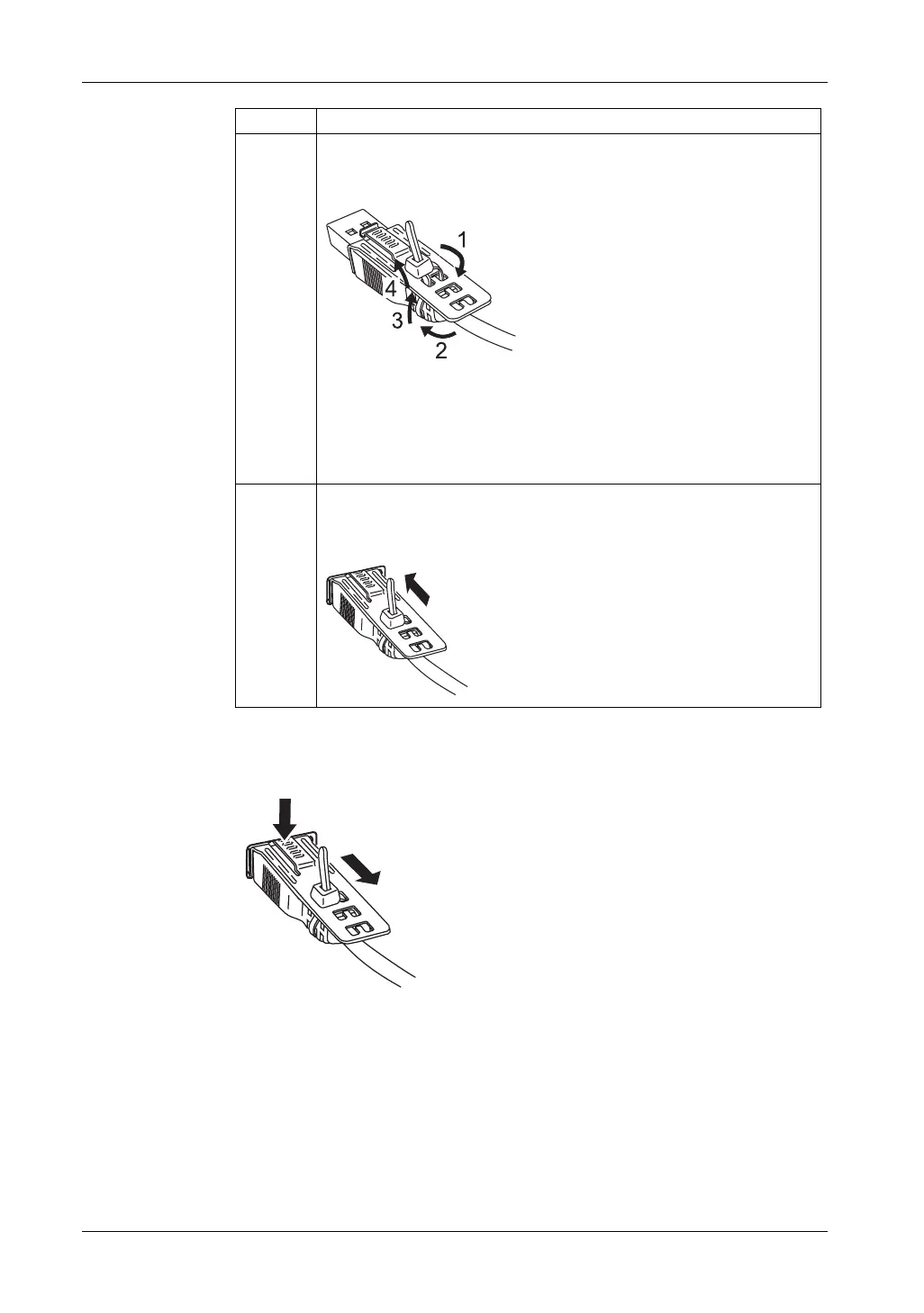GP4000 Series Hardware Manual
159
Removing the USB Cable
Remove the USB cable while pushing the grip section of the clip.
3 As shown, pass the tie through the clip hole. Next, turn the tie and pass it
through the head so that the USB cable can pass through the center of the tie
loop. The clip is now attached to the USB cable.
NOTE:
z Check the direction of the head beforehand. Make sure the USB cable is
through the center of the tie loop and that the tie can pass through the head.
z You can substitute the tie provided with PFXZCBCLUSA1 (manufactured
by Pro-face, or other commercially available ties with a width of 4.8 mm
[0.19 in.] and thickness of 1.3 mm [0.05 in.].
4 While pressing the grip on the clip, insert the cable from step 3 all the way into
the USB host interface. Make sure that the clip tab is secured to the USB cable
attached to the GP unit.
Step Action