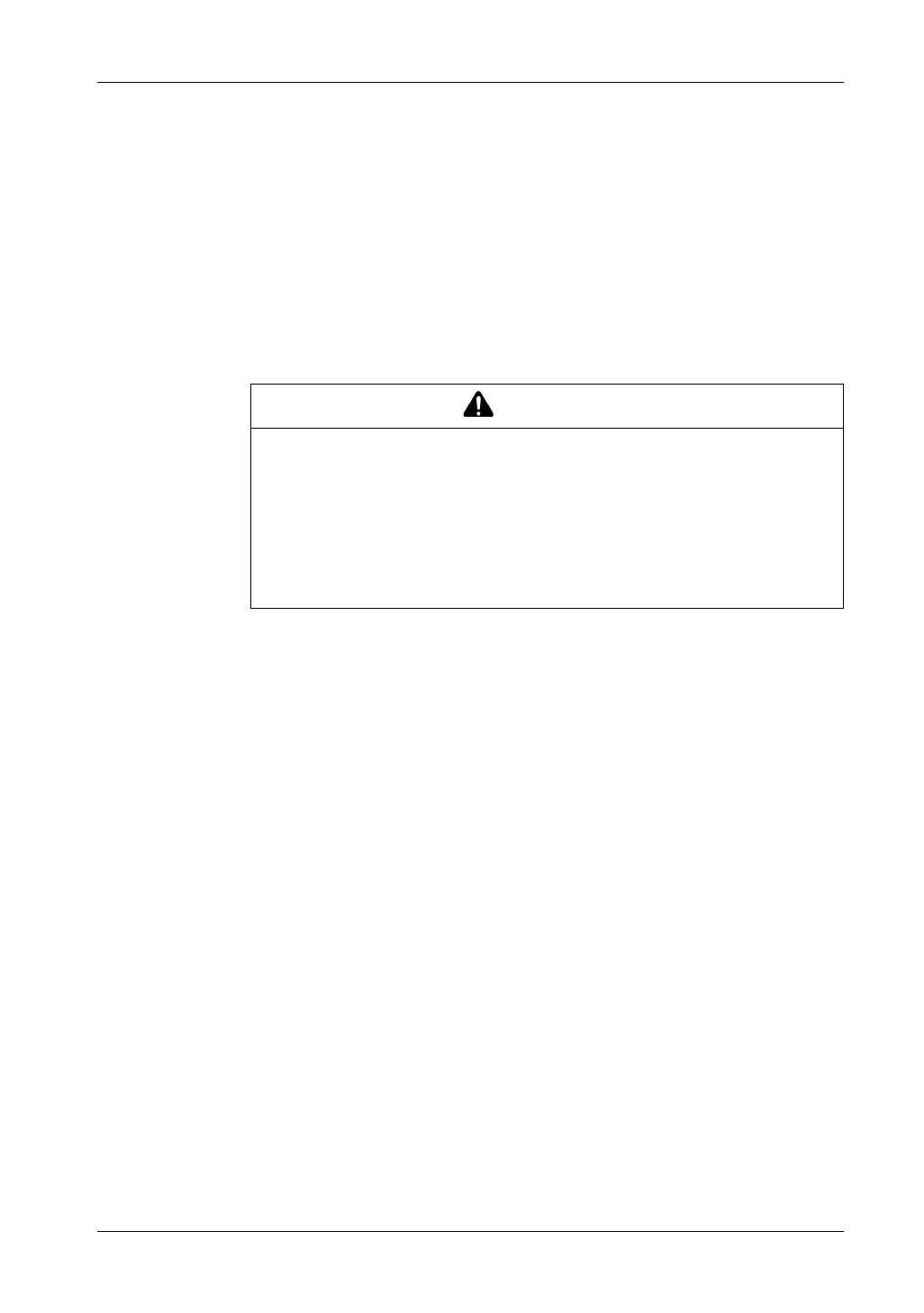Overview
16
Handling the LCD panel
The following characteristics are specific to the LCD panel and are considered
normal behavior:
z LCD screen may show unevenness in the brightness of certain images or may
appear different when seen from outside the specified viewing angle. Extended
shadows, or crosstalk may also appear on the sides of screen images.
z LCD screen pixels may contain black and white colored spots and color display
may seem to have changed.
z When the same image is displayed on the screen for a long period, an afterimage
may appear when the image is changed.
NOTE: Change the screen image periodically and try not to display the same image
for a long period of time.
If the panel is damaged and any liquid comes in contact with your skin, immediately
rinse the area with running water for at least 15 minutes. If the liquid gets in your
eyes, immediately rinse your eyes with running water for at least 15 minutes and
consult a doctor.
CAUTION
SERIOUS EYE AND SKIN INJURY
The liquid in the LCD panel contains an irritant:
z Avoid direct skin contact with the liquid.
z Wear gloves when you handle a broken or leaking unit.
z Do not use sharp objects or tools in the vicinity of the LCD touch panel.
z Handle the LCD panel carefully to prevent puncture, bursting, or cracking of the
panel material.
Failure to follow these instructions can result in injury or equipment damage.