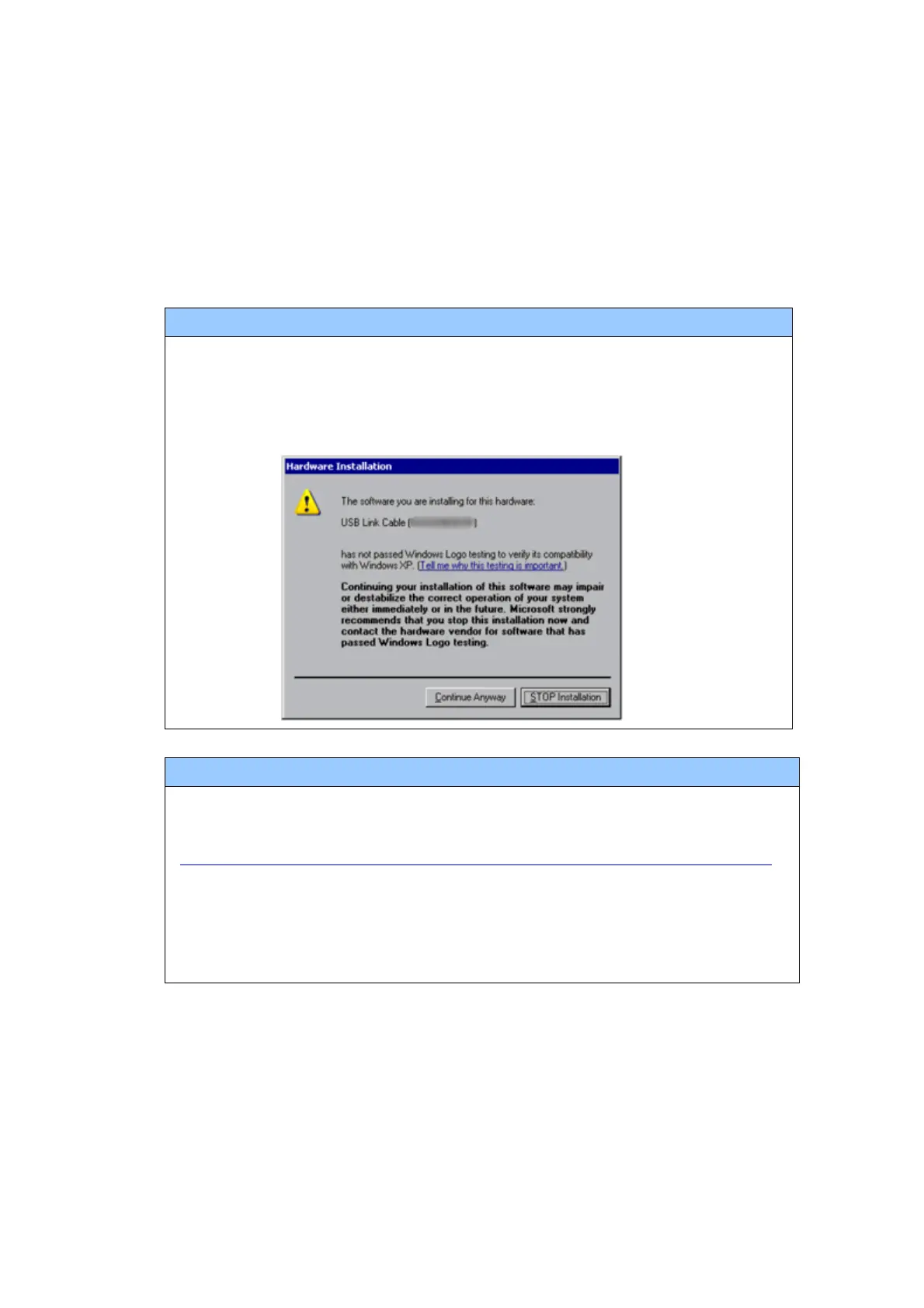(1) Connect your PC and GP/ST-3400 series with a USB transfer cable.
If the driver of the cable has not been installed on your PC yet, a dialog box will
appear. Please follow the instructions.
NOTE
The “Hardware Installation” dialog box as shown below may appear during
installing the USB driver depending on the security level of Windows® XP. Click
[Continue Anyway] to start installing the driver. When installation is completed,
click [Finish].
NOTE
If the following symptoms appear on Microsoft Windows® 7, go to updating
“USB Data Transfer Driver” on OtasukePro!
(http://www.pro-face.com/otasuke/download/freesoft/gpproex_transfer.htm
)
for download.
・ An error occurs when GP-Pro EX or Transfer Tool is installed
・ An error occurs when data is transferred via a USB transfer cable
(model: CA3-USBCB-01).
17/40
