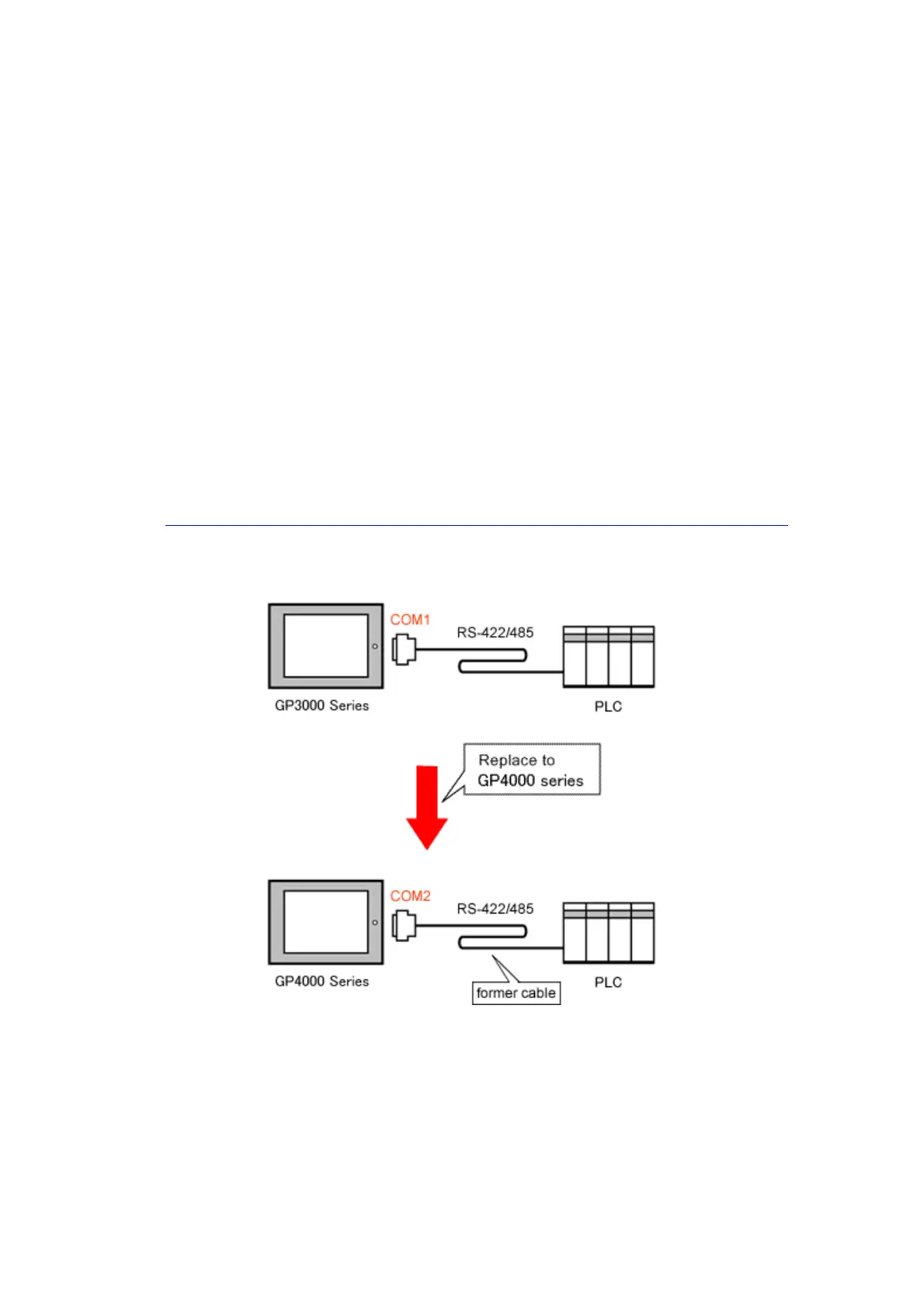4.5 Cable Diagram at the time of replacement
The connection cable for GP/ST-3400 series can be used for GP-4401T.
But please note that there are precautions and restrictions as described below when
replacing GP-3400S.
・ When a RS-422/485 device is connected via the COM1 port, if GP-3400S is
replaced with GP-4401T, it will be connected via the COM2 port of
GP-4401T. (The cable diagram can be still used.)
Before GP-4401T is connected, be sure to change the port setting to COM2 on the
Device/PLC setting. Also, please check the communication settings with GP-Pro EX
Device/PLC Connection Manual just in case.
(http://www.pro-face.com/otasuke/files/manual/gpproex/new/device/index.htm
)
34/40
