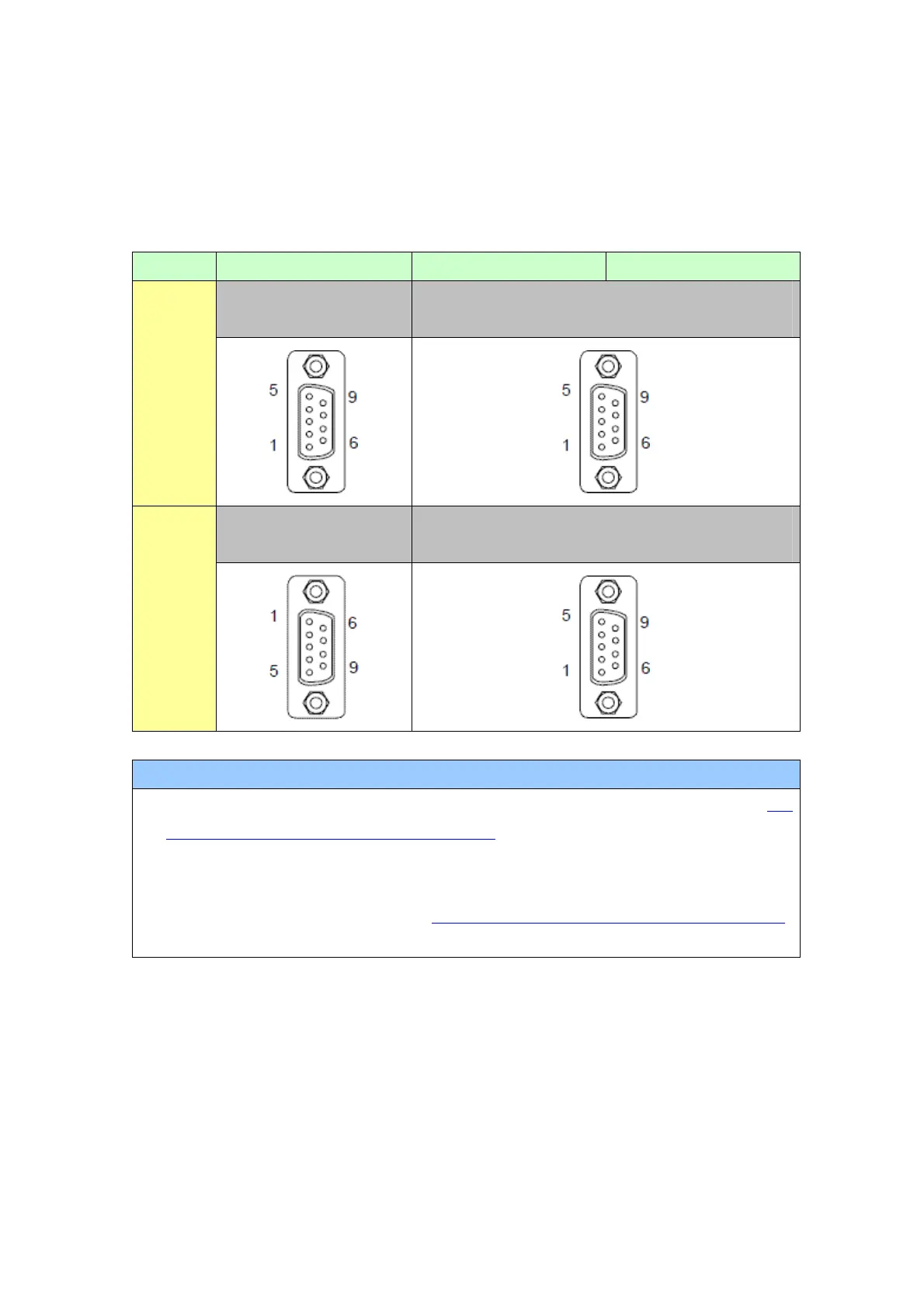4.2 Shapes of COM ports
GP-3400S ST-3401T GP-4401T
D-Sub 9 pin (plug)
RS-232C/422/485
D-Sub 9 pin (plug)
RS-232C
COM1
D-Sub 9 pin (socket)
RS-422/485
D-Sub 9 pin (plug)
RS-422/485
COM2
NOTE
・ If you use the connecting cable that was used for GP/ST-3400 series, refer to [4.5
Cable Diagram at the time of replacement].
・ When the both COM1 and COM2 ports on GP-3400S have RS-422/485 setting,
devices with RS-422/485 cannot be connected to the COM1 port after
replacement with GP-4401T. See [4.5 Cable Diagram at the time of replacement
]
as a countermeasure for this.
29/40
