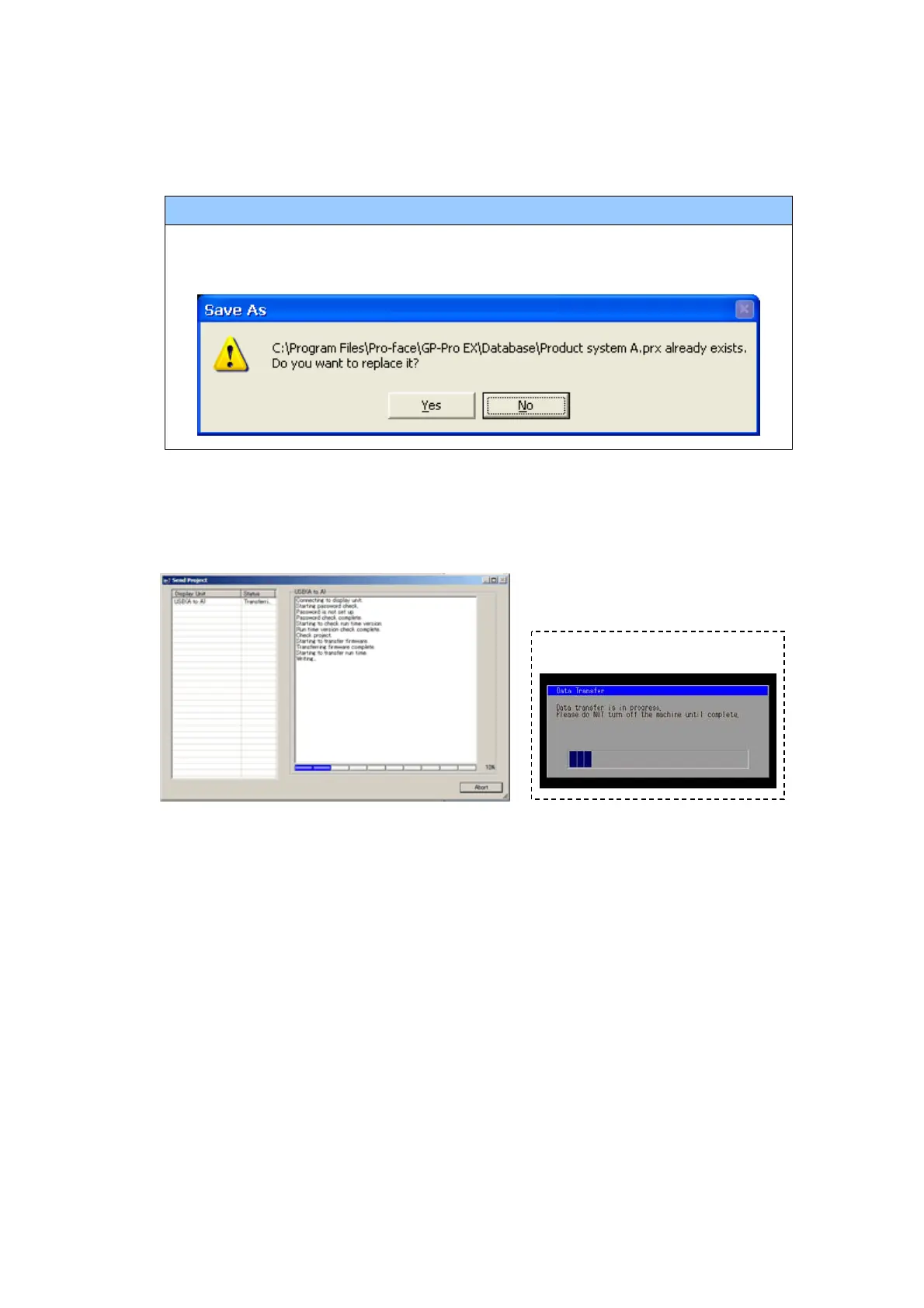NOTE
When a convert-to file exists, the window that confirms whether or not to
overwrite the file is displayed.
(6) The following dialog box appears during transfer and you can check the
communication status. (The display unit enters the Transferring mode and
communication with the device such as a PLC is terminated.)
Display Screen
20/40
