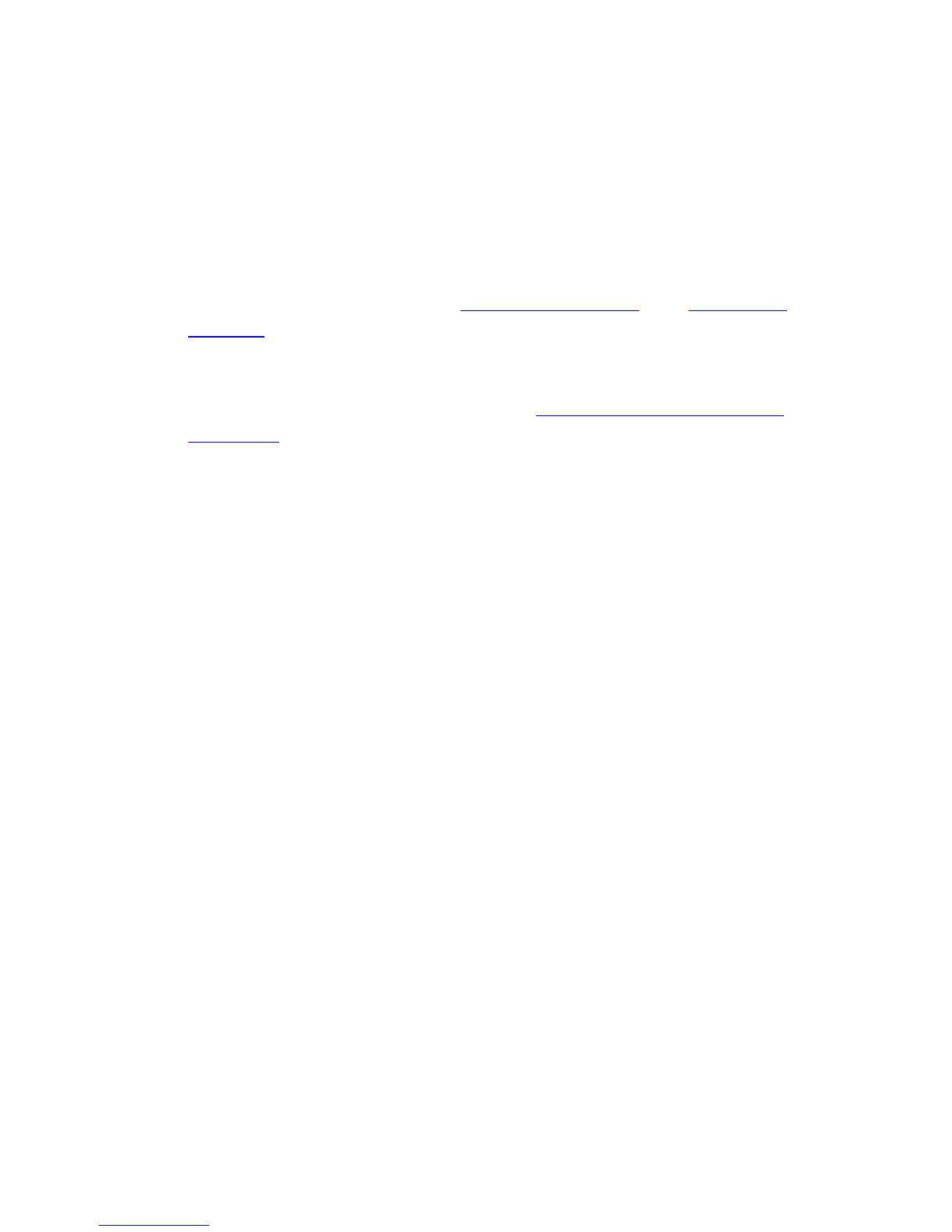2.6 Interface
2.6.1 Serial Interface
The pin assignment and the shape of plug/socket connector of GP3000 series are
different from those of GP-4501T/TW.
To know the details about them, see [4.2 Shapes of COM ports
] and [4.3 Signals of
COM ports].
Because of it, the existing PLC connection cables cannot be used as they are.
If you use the existing connection cables, see [4.5 Cable Diagram at the time of
replacement].
2.6.2 Auxiliary I/O Interface (AUX) (for GP-3500S/L only)
GP-4501T/TW is not equipped with Auxiliary I/O Feature. External Reset Input and
3 Outputs (RUN Output, System Alarm Output, and External Buzzer Output) that
can be used for GP-3500S/L cannot be used.
2.6.3 Sound Output Interface (for GP-3500S/L only)
GP-4501T/TW is not equipped with the sound output function. The sound output
function for GP-3500S/L cannot be used.
19/49
