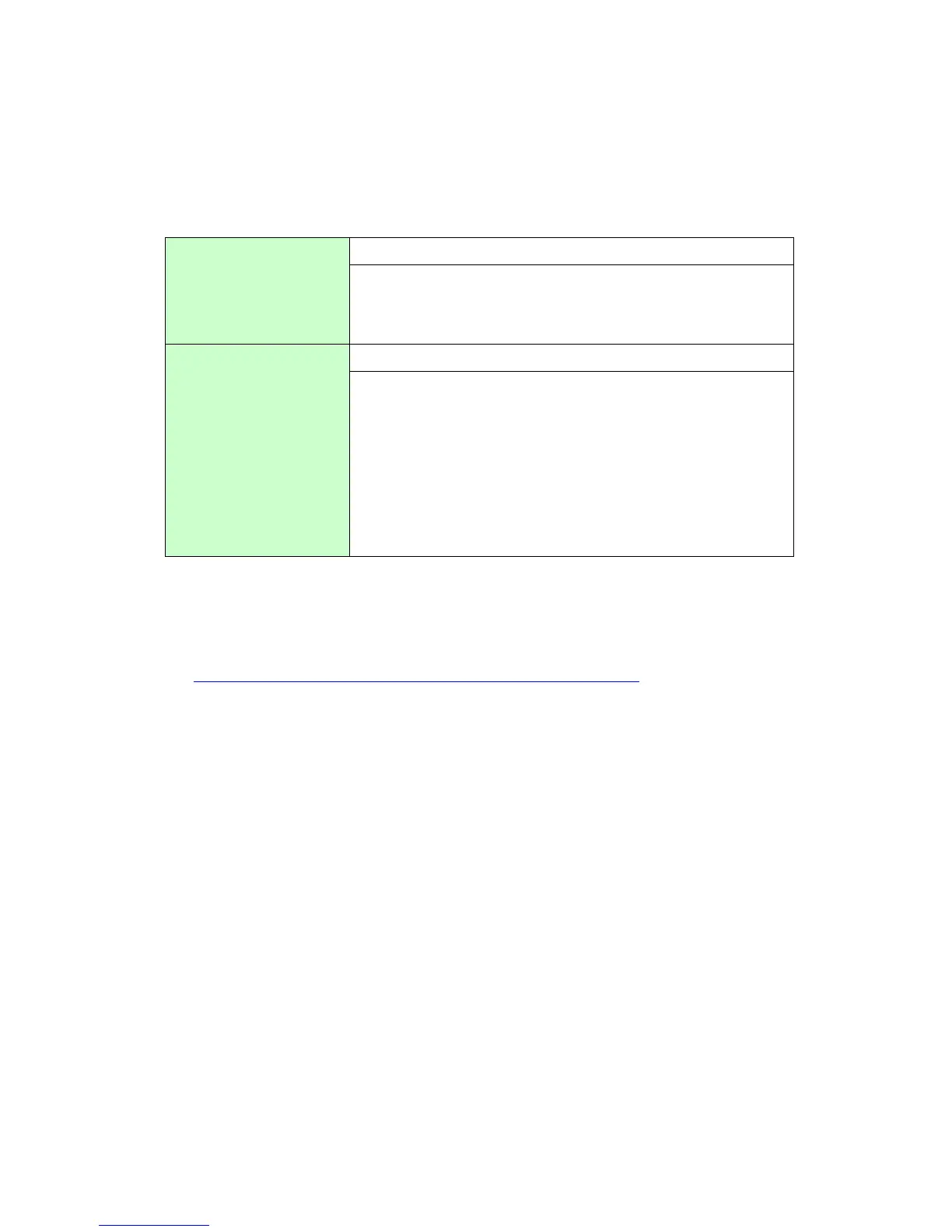3.2 Preparation
PC in which GP-Pro EX Transfer Tool is installed. *2
Requirements for
receiving screen data
from GP/ST-3500
series *1
USB Transfer Cable (model: CA3-USBCB-01)
* Possible to send/receive a screen via a CF card, a USB
storage device or Ethernet (for GP-3500S/L only).
PC in which GP-Pro EX Ver.3.01 or later is installed. Requirements for
converting screen data
of GP/ST-3500 series
and transferring the
converted data to
GP-4501T/TW.
Transfer Cable (The following three types of cables are
available)
・ A USB transfer cable (model: CA3-USBCB-01)
・ A USB data-transfer cable (model: ZC9USCBMB1)
・ A commercial USB cable (USB Type A/mini B)
* Possible to send/receive a screen via a SD card (except
GP-4501TW), a USB storage device or Ethernet.
*1: This step is required if screen data is saved only in the GP unit, not in any other device.
*2: Please use the same version or later as or than that of the software used during creating screens on
GP/ST-3500 series. If you don’t know the version, we recommend you to use the newest version. For
the newest version, you can download the transfer tool from our web site called [OtasukePro!]
(http://www.pro-face.com/otasuke/download/freesoft/gpproex_transfer.htm
).
24/49
