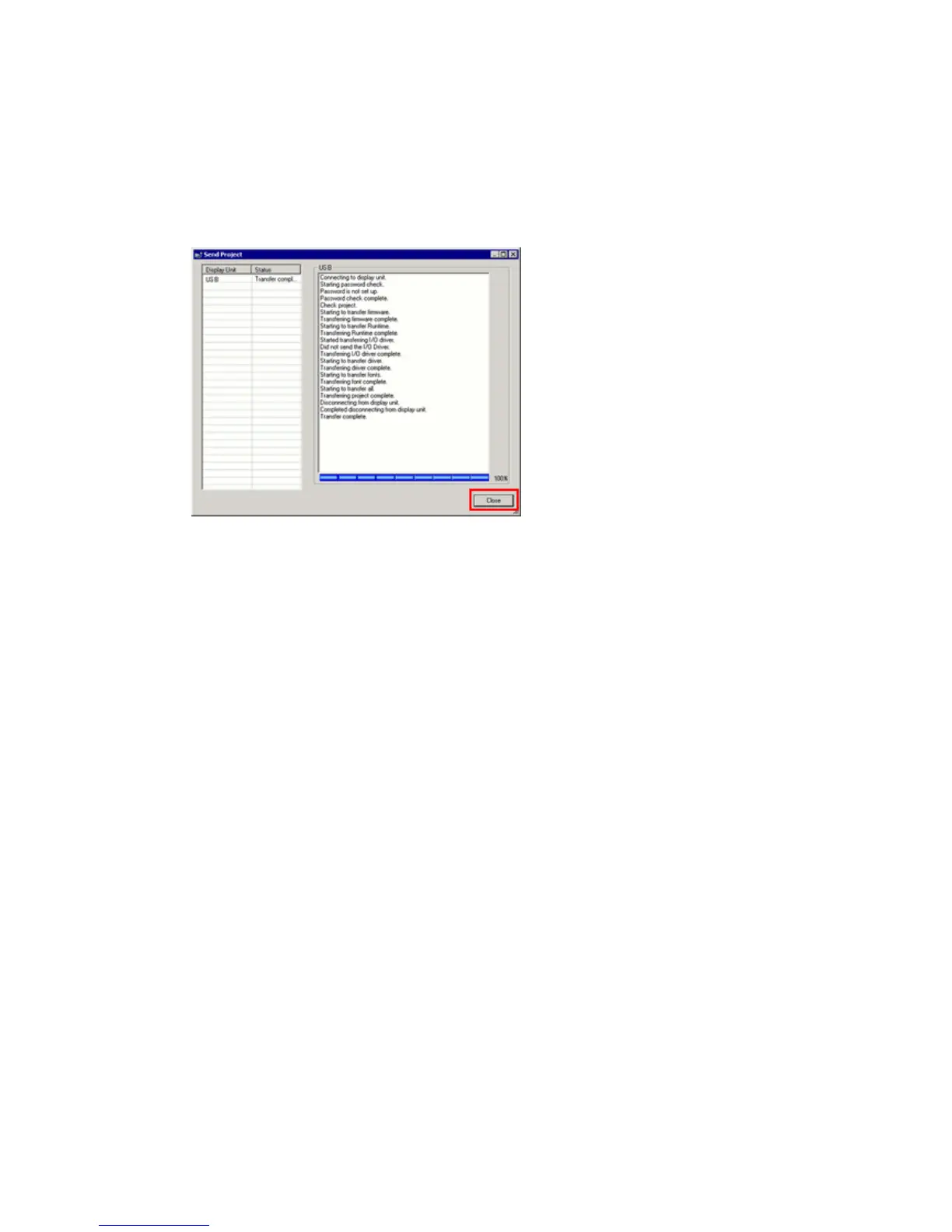(7) When transfer is completed, the status displayed in the dialog box will change
from [Transferring] to [Complete Transfer]. Click [Close] to close the dialog box.
(8) Close the Transfer Tool.
3.4 Change the Display Unit Type
Open the received project file (*.prx) of GP/ST-3500 series on GP-Pro EX and change
the display unit type to GP-4501T/TW.
(1) Open the received project file (*.prx) on GP-Pro EX.
(2) Change the Display Unit type to the replacement model on [Display] in [System
Settings] of GP-Pro EX.
(3) Click [Project]->[Save As] and save the changed project file.
30/49
