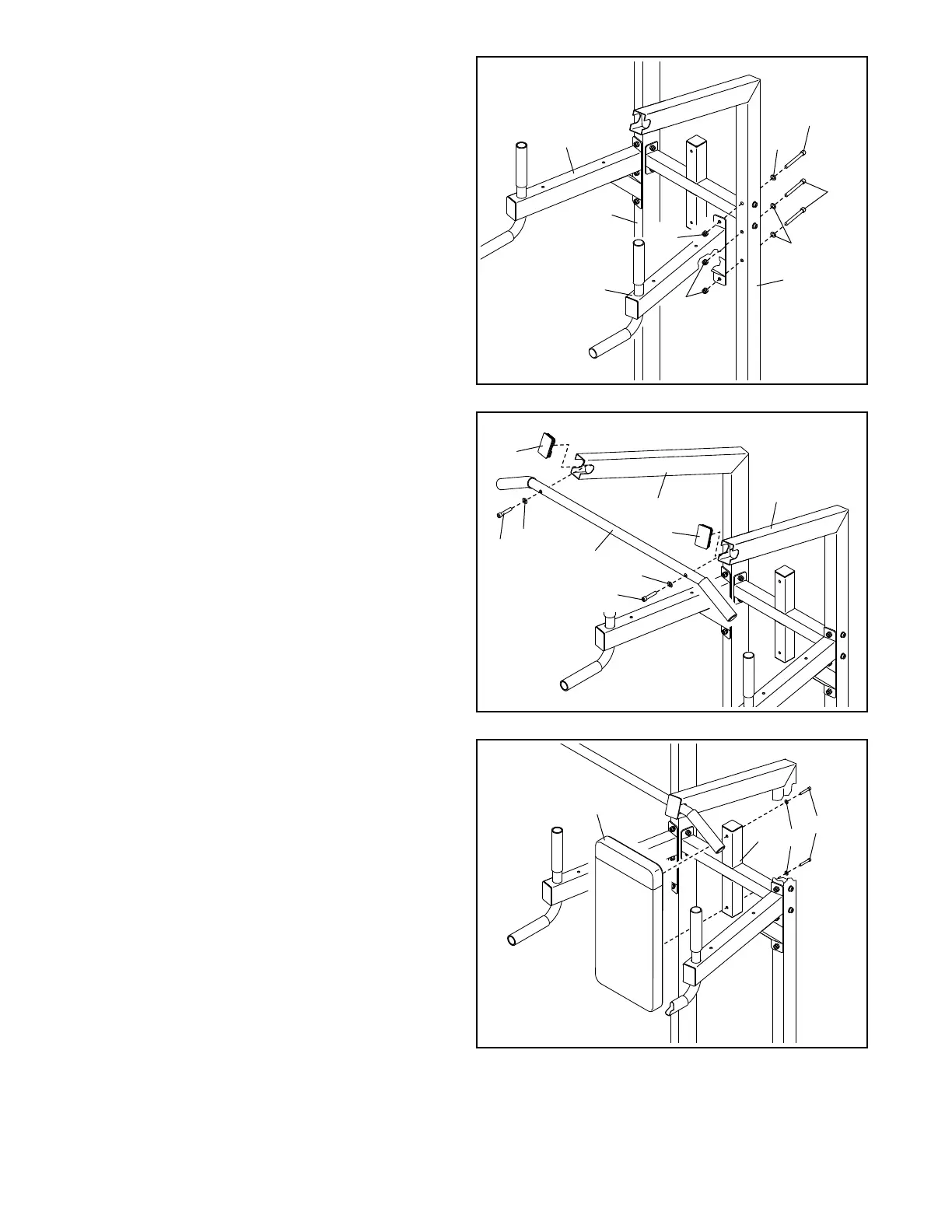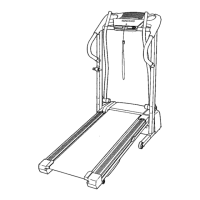10
6. Identify the Left Dip Arm (25).
Attach the Left Dip Arm (25) to the Left Upright
(2) with three M10 x 95mm Bolts (18), three M10
Washers (17), and three M10 Locknuts (16);
start all the Locknuts, and then tighten them.
Attach the Right Dip Arm (9) to the Right
Upright (1) in the same way.
7. Attach the Pull-up Bar (4) to the Uprights (2, 1)
with two M10 x 55mm Screws (21) and two M10
Washers (17).
Then, press the two Rectangle Caps (13) into
the Uprights (2, 1).
See steps 2–5. Tighten the M10 Locknuts (16)
used in these steps.
6
7
8
8. Attach the Backrest (11) to the Backrest Frame
(6) with two M6 x 70mm Screws (7) and two M6
Washers (20).
16
17
17
17
17
18
4
13
13
7
6
20
21
21
18
2
2
1
1
9
16
25
11
