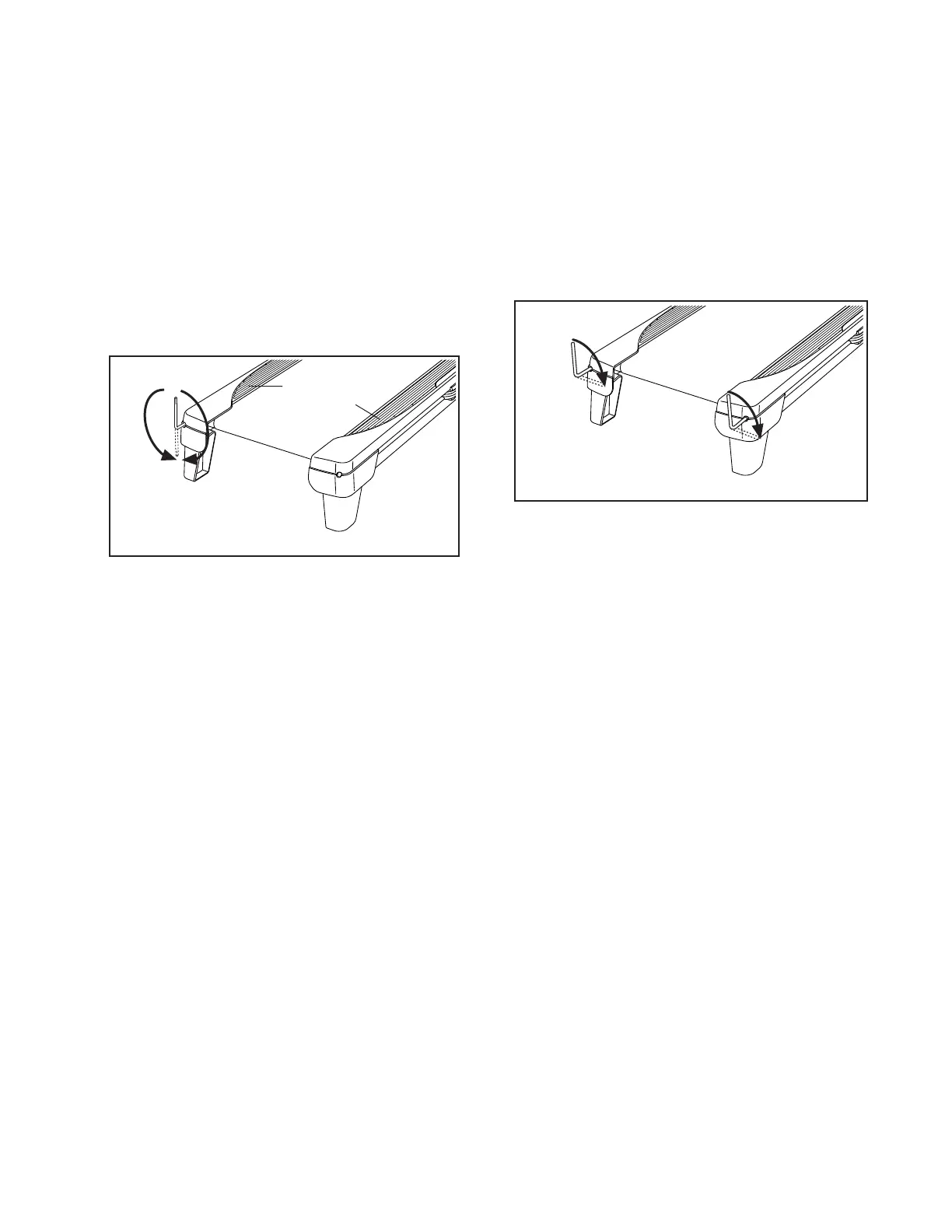21
SYMPTOM: The walking belt is not centered
between the foot rails
a. IMPORTANT: If the walking belt rubs against the
foot rails (D), the walking belt may become
damaged. First, remove the key and UNPLUG
THE POWER CORD. If the walking belt has
shifted to the left, use the hex key to turn the left
idler roller screw clockwise 1/2 of a turn; if the
walking belt has shifted to the right, turn the left
idler roller screw counterclockwise 1/2 of a turn. Be
careful not to overtighten the walking belt. Then,
plug in the power cord, insert the key, and walk on
the treadmill for a few minutes. Repeat until the
walking belt is centered.
SYMPTOM: The walking belt slips when walked on
a. First, remove the key and UNPLUG THE POWER
CORD. Using the hex key, turn both idler roller
screws clockwise, 1/4 of a turn. When the walk-
ing belt is correctly tightened, you should be able
to lift each edge of the walking belt 2 to 3 in. (5 to
7 cm) off the walking platform. Be careful to keep
the walking belt centered. Then, plug in the power
cord, insert the key, and walk on the treadmill for a
few minutes. Repeat until the walking belt is prop-
erly tightened.
a
D
D
a