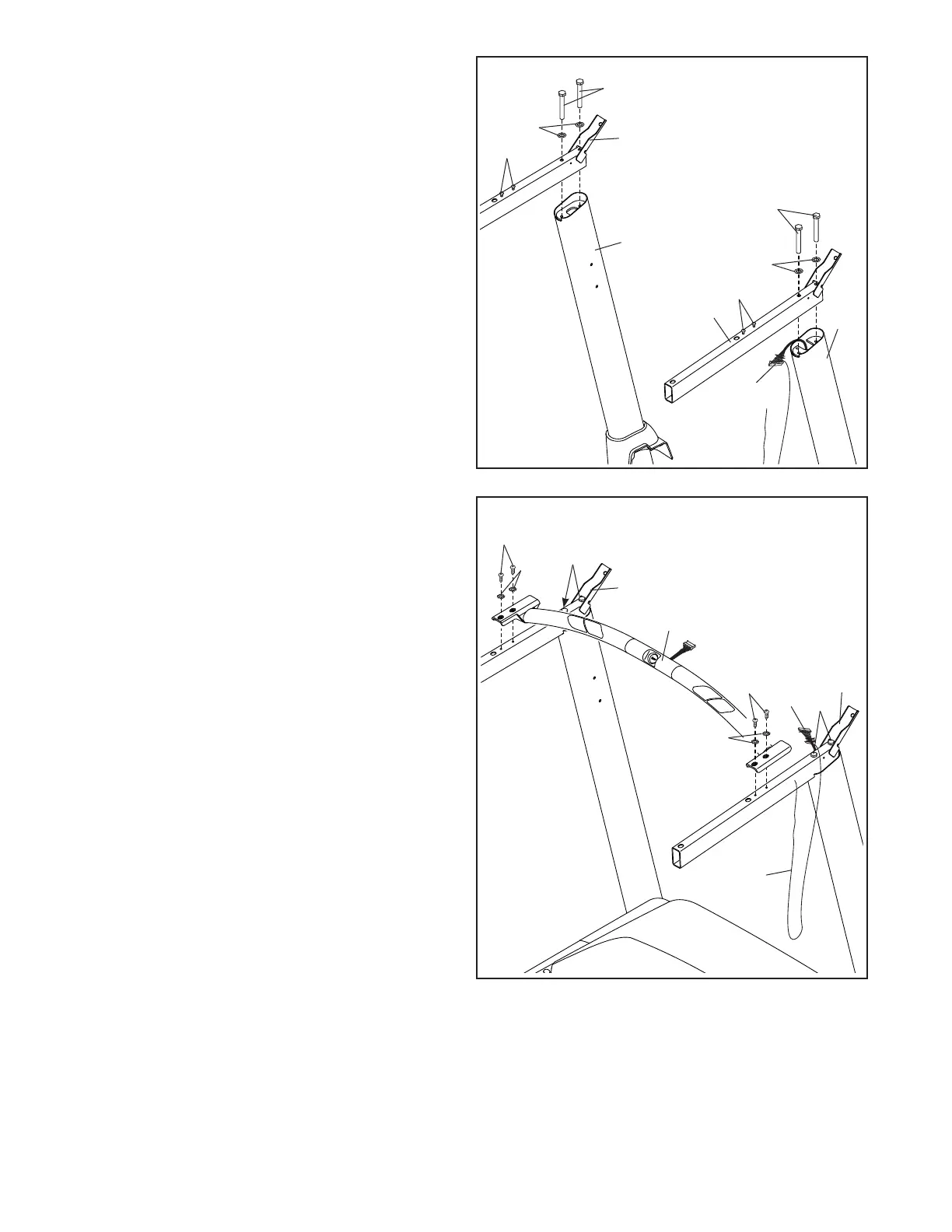11
6
81
90
89
86
E
86
28
11
11
28
6. Attach a Handrail (86) to the Right Upright (90)
with two 5/16" x 2 1/2" Screws (28) and two
5/16" Star Washers (11); do not fully tighten
the Screws yet. Make sure not to pinch the
Upright Wire (81), and make sure that the
wire is on the indicated side of the Upright.
Attach the other Handrail (86) to the Left
Upright (89) in the same way. Note: There are
no wires on the left side.
Then, remove and discard the indicated screws
(E).
E
9
9
28
28
5
5
81
93
A
7
7. IMPORTANT: To avoid damaging the Pulse
Crossbar (93), do not use power tools and do
not overtighten the #10 x 3/4" Screws (9).
Orient the Pulse Crossbar (93) as shown. Attach
the Pulse Crossbar to the Handrails (86) with
four #10 x 3/4" Screws (9) and four #10 Star
Washers (5); start all four Screws, and then
tighten them.
Next, firmly tighten the four 5/16" x 2 1/2"
Screws (28).
Then, remove the wire tie (A) from the Upright
Wire (81).
86
86
