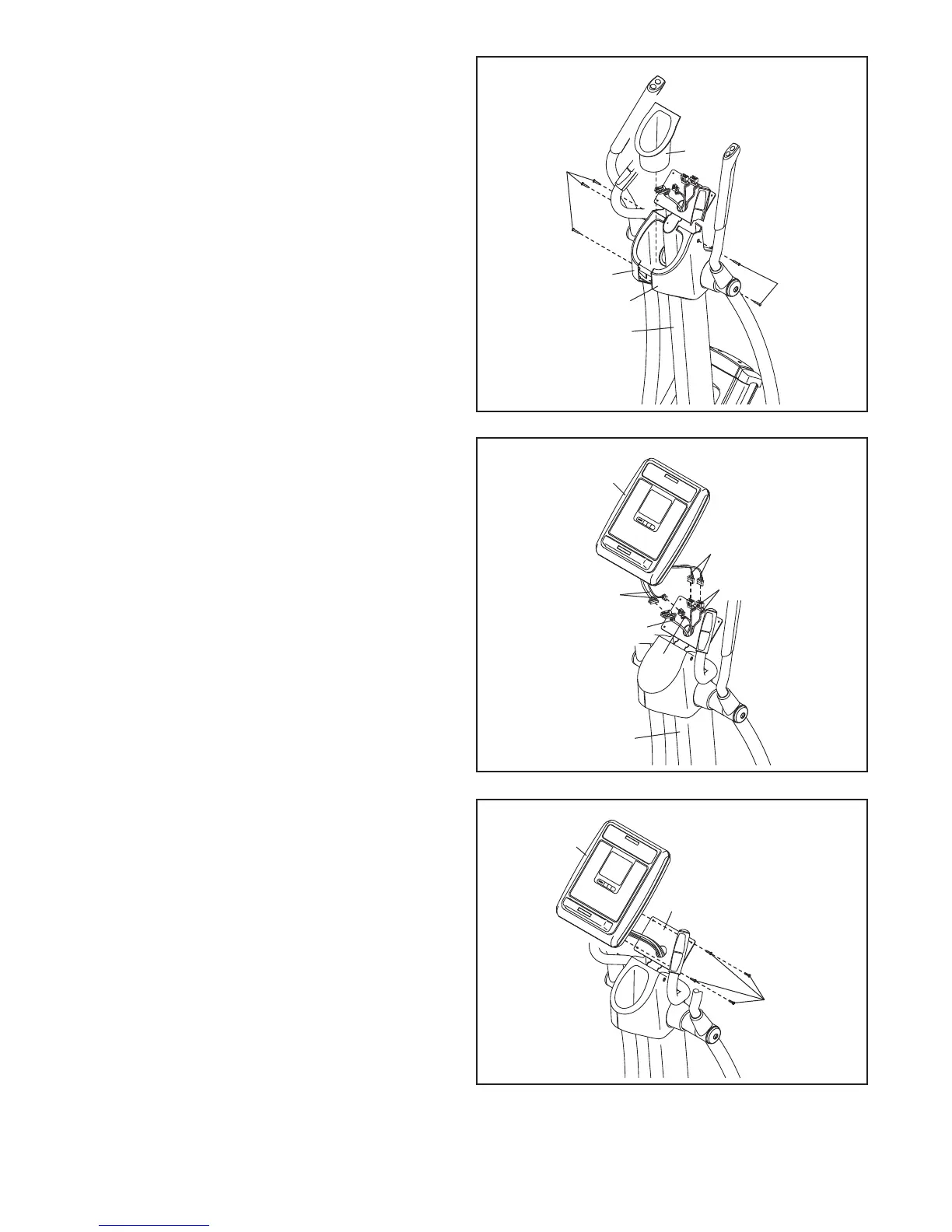10
9
9. Press the Left and Right Pivot Covers (52, 53)
together around the Upright (6).
A
ttach the Left and Right Pivot Covers (52, 53)
with five #8 x 3/4" Screws (78).
Insert the Water Bottle Holder (61) into the Left
and Right Pivot Covers (52, 53).
53
52
78
78
6
1
6
10
10. While another person holds the Console (60)
near the Upright (6), connect the console wires
to the Wire Harness (54), the Pulse Wire (131),
and the Grip Wires (132).
Insert the excess wire downward into the
Upright (6).
Console Wires
Console Wires
54
6
60
132
131
11
11. Tip: Avoid pinching the wires. Attach the
Console (60) to the Upright (6) with four #8 x
3/4" Screws (78).
6
60
78
Avoid pinching
the wires
