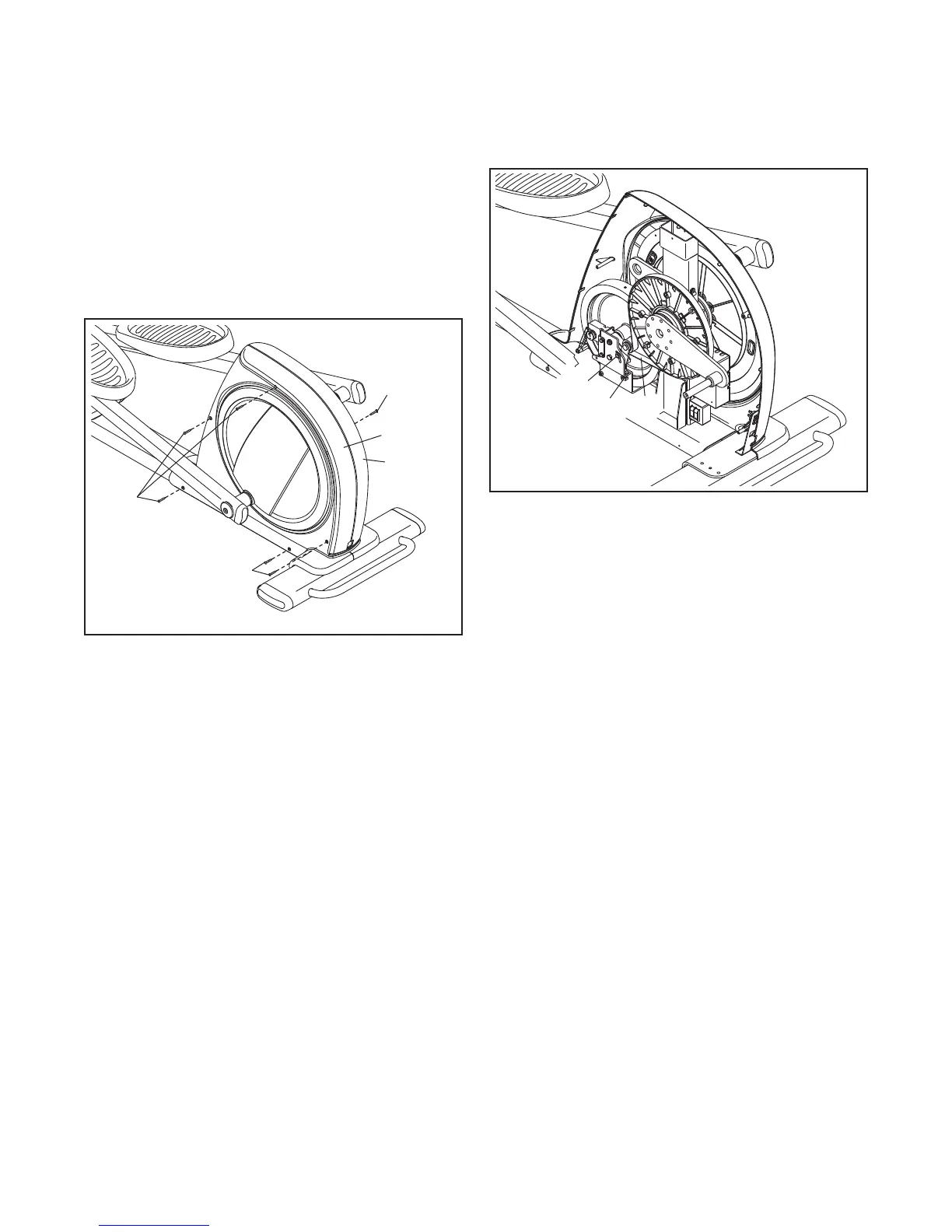24
HOW TO ADJUST THE DRIVE BELT
If you can feel the pedals slip while you are pedaling,
e
ven when the resistance is adjusted to the highest
level, the drive belt may need to be adjusted.
To adjust the drive belt, you must first remove the
screws attaching the left shield (see the instructions
below).
Remove the indicated #8 x 3/4" Screws (78) from the
Right and Left Shields (38, 39). Then, gently pull the
Left Shield away from the frame.
Next, loosen the Pivot Screw (128). Then, tighten the
Drive Belt Adjustment Screw (118) until the Drive Belt
(57) is tight. Note: For clarity, the left shield and the
l
eft pedal disc are not shown in the drawing below;
however, it is not necessary to remove these parts.
When the Drive Belt (57) is tight, tighten the Pivot
Screw (128).
Then, reattach the left shield.
78
78
78
38
39
128
118
57
