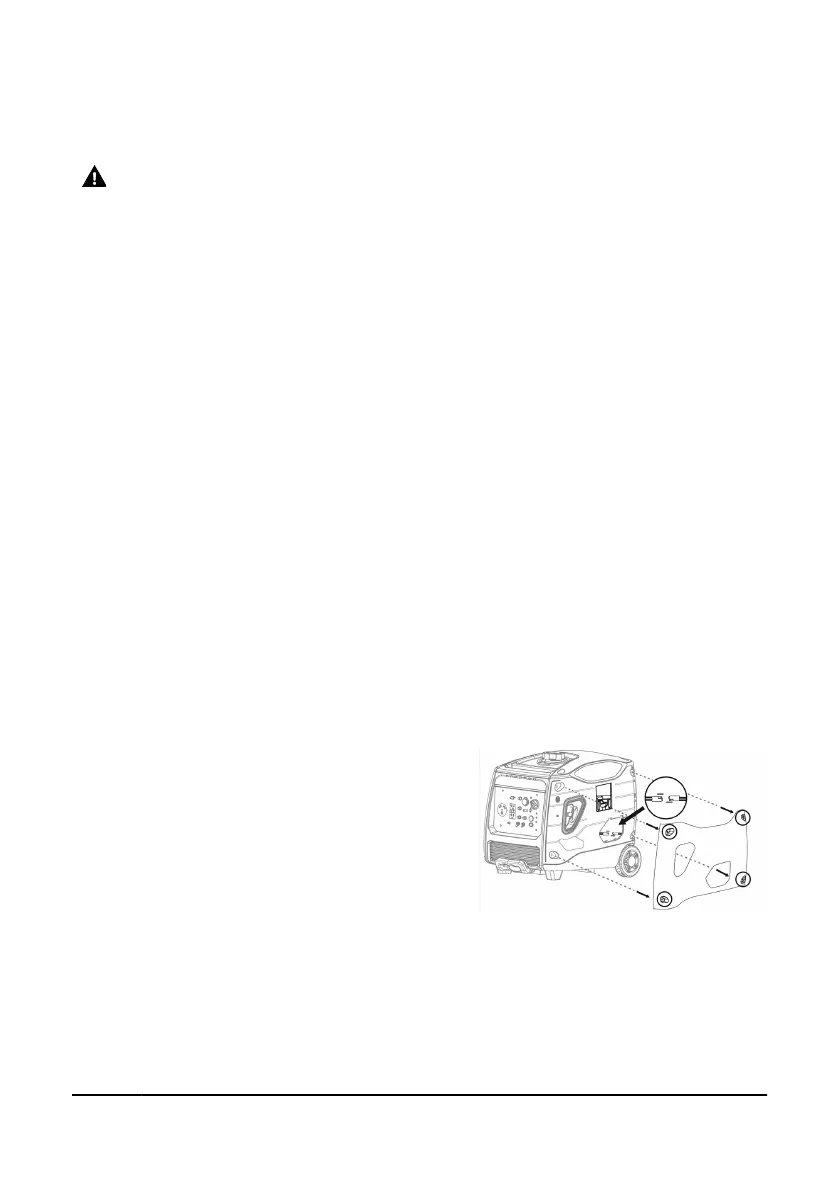ASSEMBLY & INSTALLATION
NOTICE! The engine is not shipped with oil. Before starting
the engine, add oil according to the instructions in this
manual. Starting the engine without oil will damage the
engine beyond repair.
The engine comes assembled.
• Check that the filter is in place. See Maintenance – Service the Air
Filter
PREPARING THE GENERATOR
The generator requires little preparation for use once out of the box.
However, before attempting to start the generator, be sure it is ready.
1. Inspect the generator and remove any packaging inside the frame.
2. Make sure spark plug, muffler, fuel cap and air filter are in place
and secured.
3. Make sure the spark plug lead is securely connected to the spark
plug, otherwise unintentional sparking can result, causing a fire or
an electric shock.
INSTALLING THE BATTERY
The generator has a pre-installed sealed 12V lead battery (4AH 10
Hour). You wil need to connect the battery wire before using the
generator.
1. Loosen the four screws, but do not
remove them from the side panel.
2. Pull the panel edges away from the
generator until the clip releases. Set
the panel aside.
3. Reach into the side opening and
connect the battery cable ends
together.
4. Position the side panel against the generator and align the screw
holes. Press the panel inwards until the clip reattaches and the
edges are flush.
5. Tighten all four screws.
Figure 1.
V1.1 GASOLINE GENERATOR WITH ELECTRIC START 8953168
Page 9 Assistance available at www.princessauto.com or 1-800-665-8685
