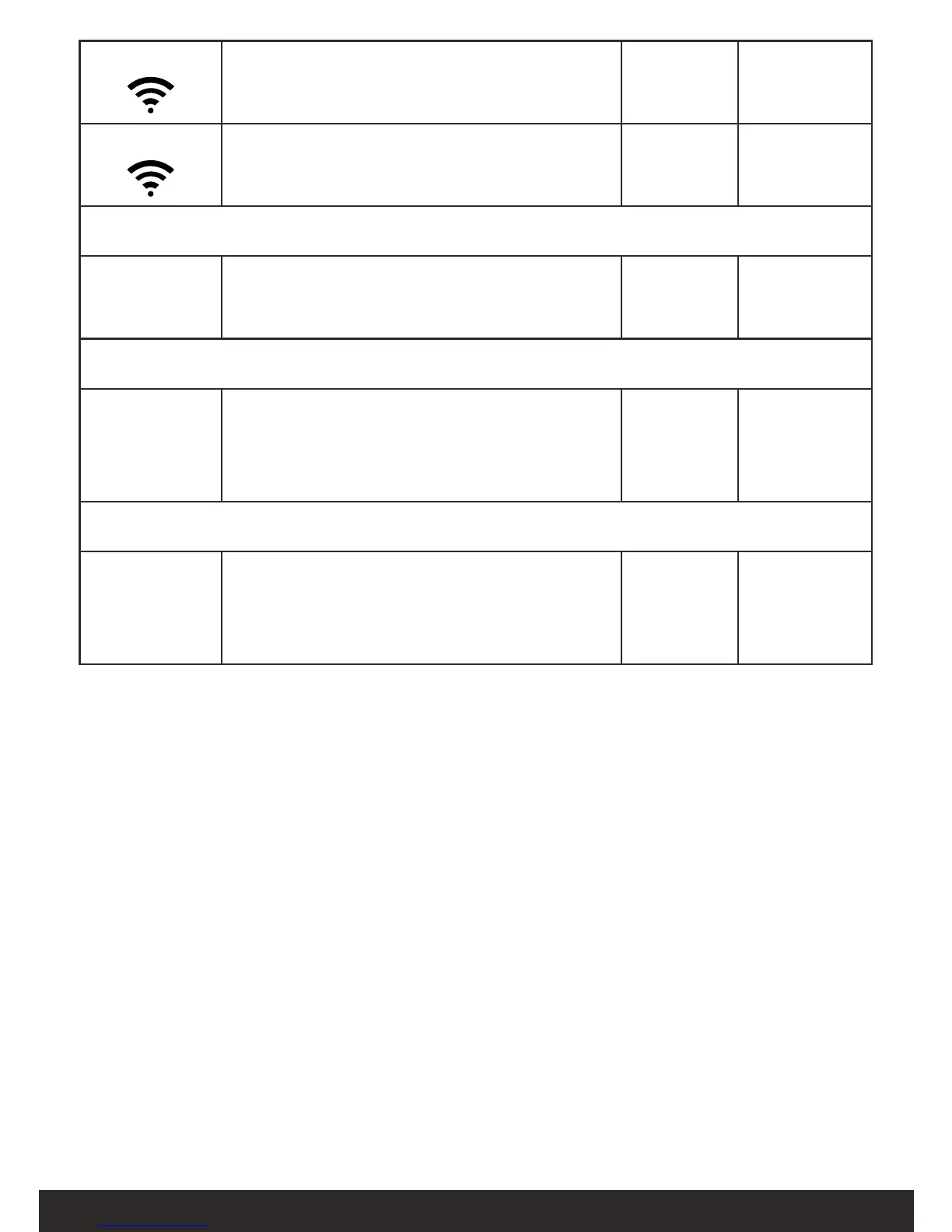Automatic real time based DG Start
& Stop (Manual Controller
Configuration) RTC Time and Date
can be easily entered
8.0 Technical Specification
AC voltage withstand 330 VAC, Continuously, (Phase to
neutral)
Frequency Range 40-70 Hz
Measurement Accuracy
Voltage & Current ± 2%
Frequency ± 0. 05 Hz.
Surge 1.2/50Usec 2.5KV
Auxiliary Voltage 8-35V/DC OR 50-300 V AC/DC
Contact Rating 230 VAC, 5A
Humidity 95 %
Page - 13
Operating Instructions
• 9.0 Analog Channel Data
9.1 High Water Temperature Sensors Data :
