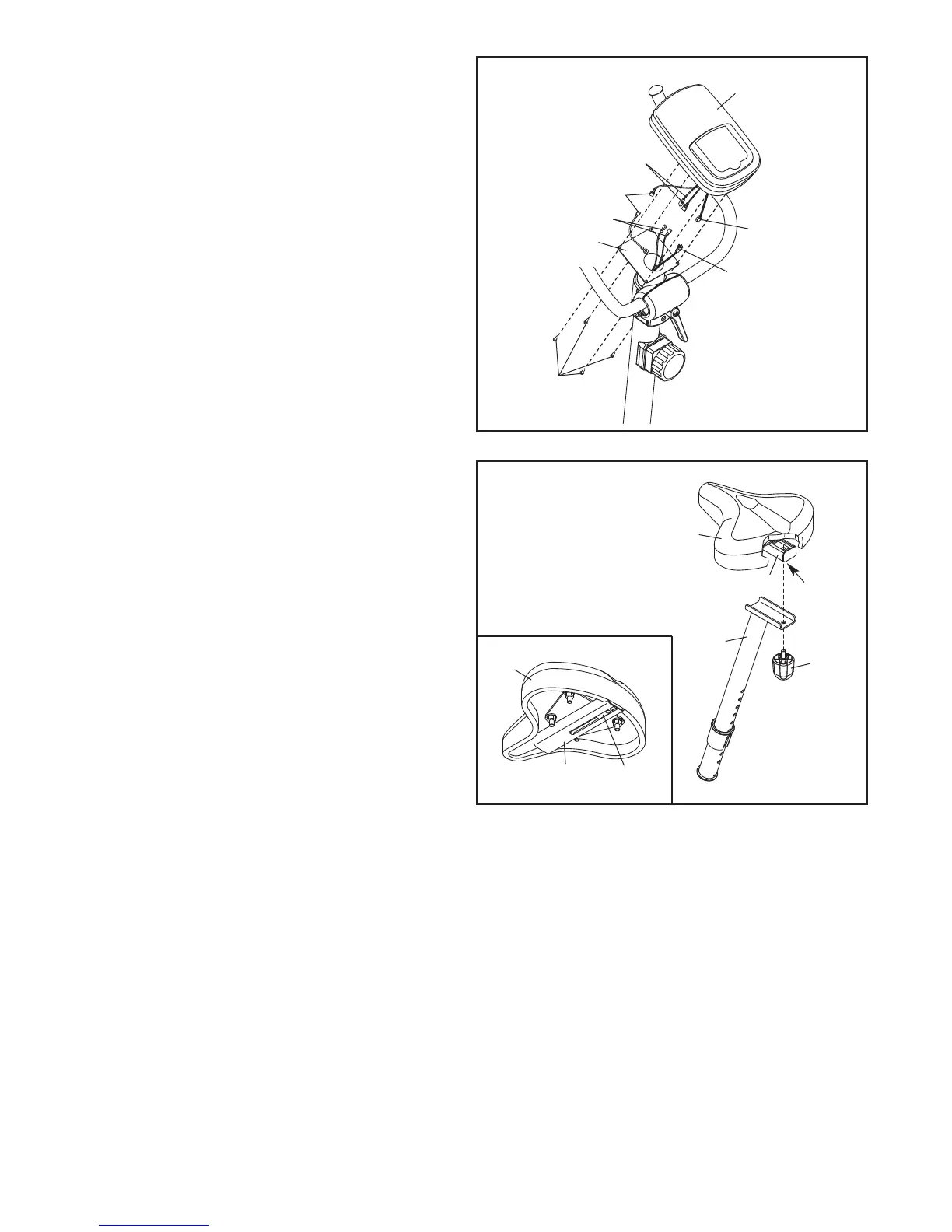9
7
6
6. While another person holds the Console (16)
near the Upright (13), connect the console wire
to the Extension Wire (23). Next, connect the
c
onsole pulse wires to the Pulse Wires (59).
Then, connect the console ground wire to the
g
round wire on the Upright (13).
Insert the excess wire downward into the
Upright (13).
Tip: Avoid pinching the wires. Attach the
Console (16) to the Upright (13) with four M4 x
15mm Screws (48).
48
Console Wire
16
Ground Wires
Pulse Wires
5
9
13
23
7. Loosen and remove the Seat Knob (56) from
the Seat Carriage (58), which is located on the
underside of the Seat (12).
See the inset drawing. Look underneath the
Seat (12) and locate the Seat Carriage (58).
Next, locate the Seat Block (57) inside the Seat
Carriage.
Set the Seat Carriage (58) in the bracket on the
Seat Post (5). Next, insert the Seat Knob (56)
upward through the bracket on the Seat Post
into the hole in the Seat Block (57). Then, tight-
en the Seat Knob.
12
5
58
56
12
57
57
58
