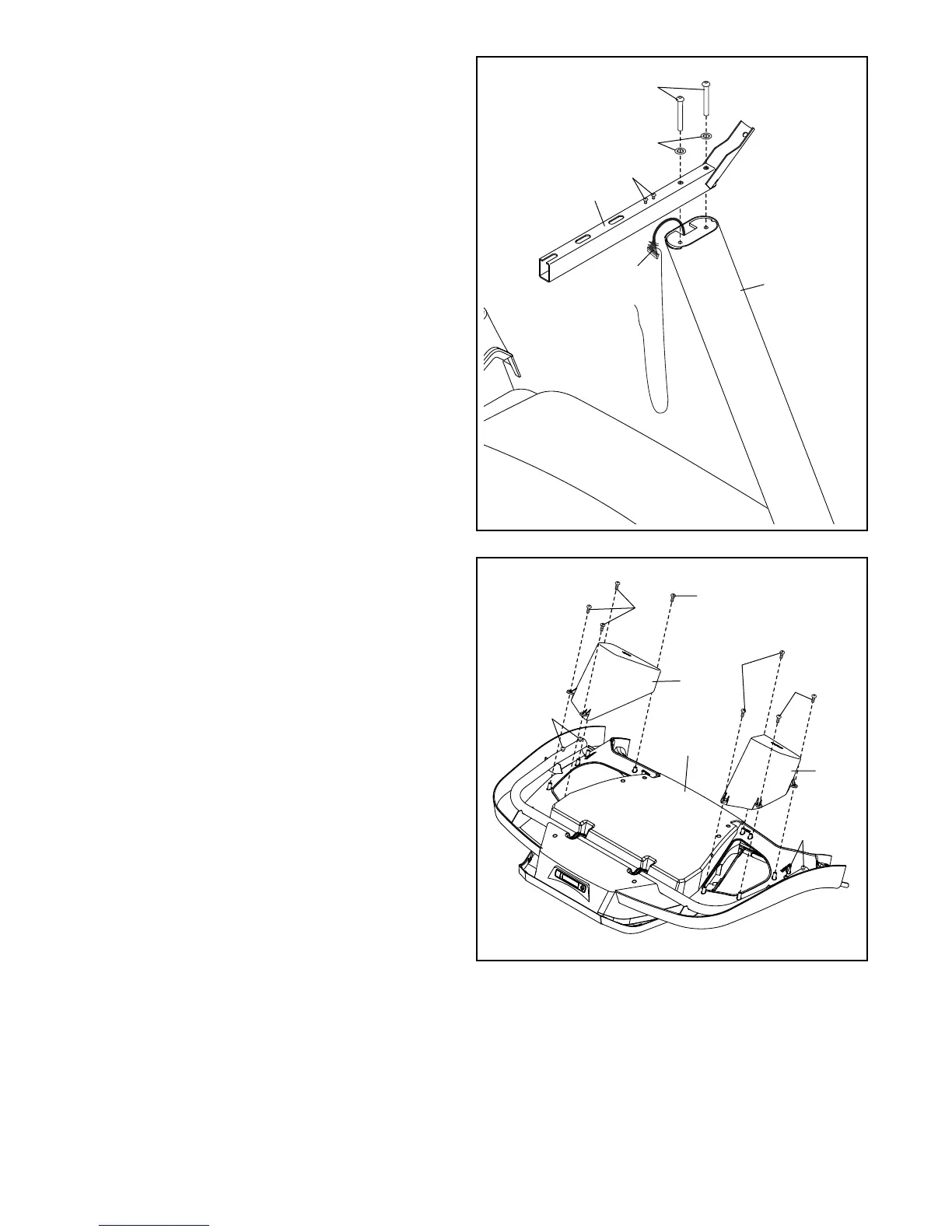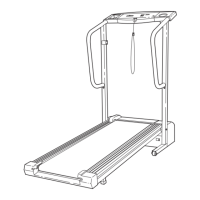11
6. Set a Handrail (84) onto the Right Upright (90).
Make sure that the Upright Wire (81) is not
pinched.
Attach the Handrail (84) with two 5/16" x 2 1/4"
Screws (28) and two 5/16" Star Washers (11);
start both Screws, and then tighten them.
Attach the other Handrail (not shown) in the
same way. Note: There is no wire on the left
side.
Then, remove the two indicated screws (A) from
each Handrail (84) (only one Handrail is shown).
Discard the screws.
11
81
84
28
6
90
7. Set the console assembly face down on a soft
surface to avoid scratching the console assem-
bly. Then, remove and save the four 1/4" x
1/2" Screws (2).
Identify the Left Tray (36). Attach the Left Tray
with four #8 x 1/2" Screws (1); start all four
Screws, and then tighten them. Do not over-
tighten the Screws.
Attach the Right Tray (27) in the same way.
7
1
Console
Assembly
1
2
36
27
1
2
1
A
