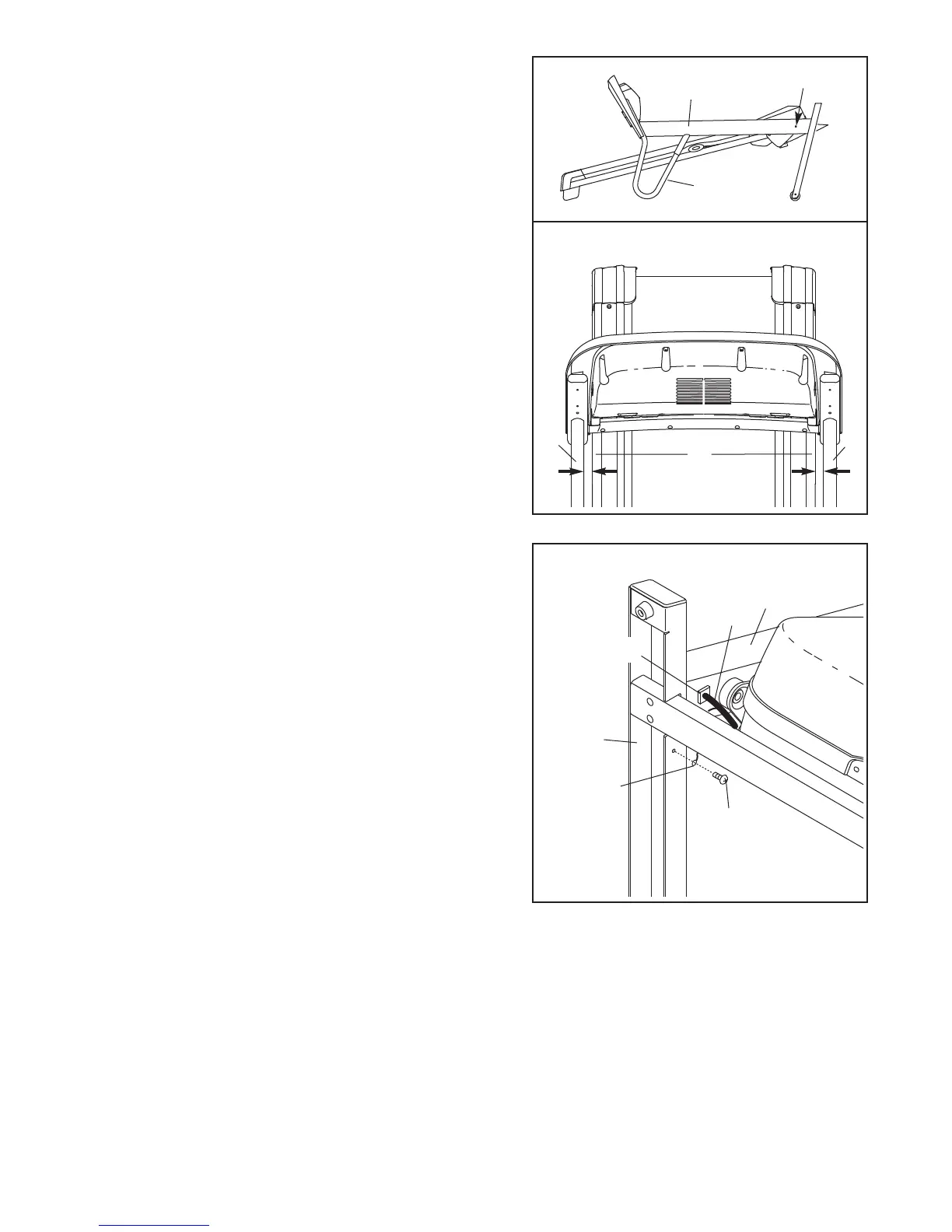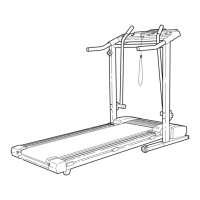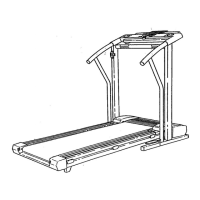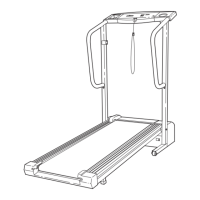8. Lower the Uprights (31, 36) until the Handrails (11, 18)
are touching the floor.
See the lower drawing. Position the Uprights (31, 36) so
t
he treadmill Frame (74) is centered between them.
Firmly tighten the four Upright Bolts (40) and the two
Frame Bolts (32). Be careful not to overtighten the
Frame Bolts.
31
31, 36
32
11, 18
74
36
Top View
8
40
9. Attach the end of the ground wire on the Wire Harness
(28) to the indicated small hole in the Upright Base (48)
with a Silver Ground Screw (27).
Make sure that the grommet is pressed into the side of the
Right Upright (36).
Raise the Uprights (36, 31) to the vertical position.
48
28
36
Grommet
9
27
Ground
Wire
9
