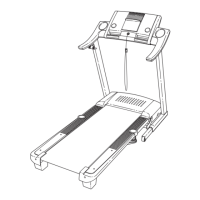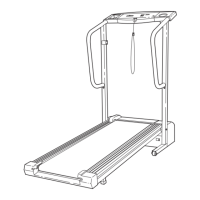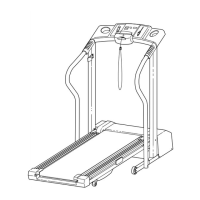K
Kelsey SalinasJul 29, 2025
Why does my ProForm Treadmill power turn off during use?
- Tthomas15Jul 29, 2025
If your ProForm Treadmill shuts off during use, here are a few things to try: a. Check the power switch, wait five minutes if it has tripped, and then press it back in. b. Ensure the power cord is properly plugged in. Unplug it, wait five minutes, and plug it back in. c. Remove and reinsert the key from the console.