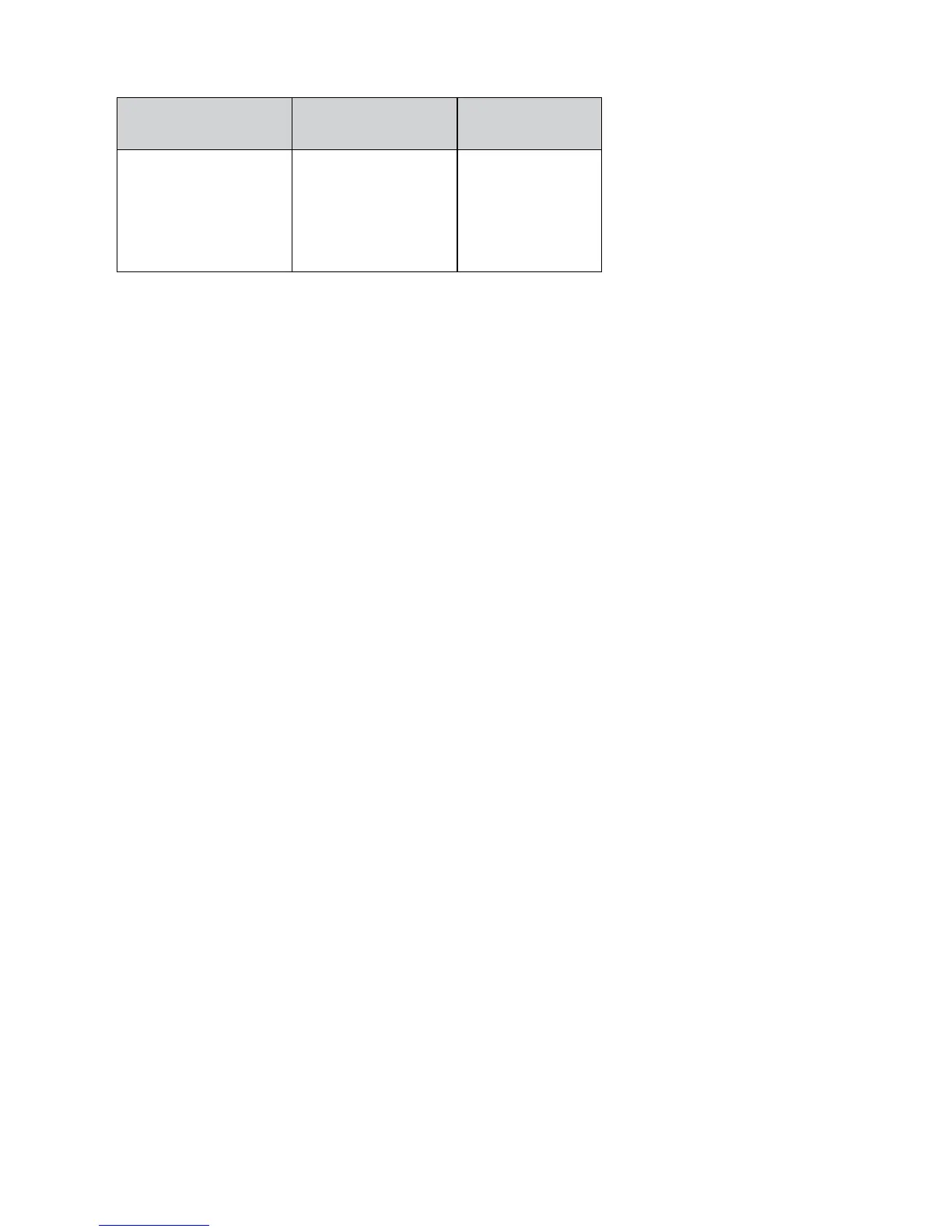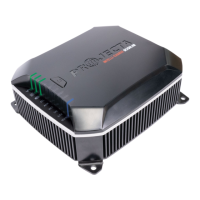10
ADJUSTABLE CHARGE RATES: 12 VOLT BATTERIES
STEP 5 – CHARGE MODE
Press the CHARGE button.
STEP 6 – CHARGING
During the charge process, the CHARGING and FULLY CHARGED LED will flash various
patterns. This is normal and indicates the various charge stages. Refer to “How can I tell
what stage the battery charger is in” in the FAQ section, page 14.
When the FULLY CHARGED LED remains on, this is known as the float stage and the
charger can be left connected to the battery without over charging.
If the POWER LED is flashing, there is a fault; refer to “Fault Codes” explanation on
page 13 of this manual.
STEP 7 – DISCONNECTION
Ensure the 240V mains switch is turned off and the charger is disconnected from the
240V mains power.
Battery out of vehicle
Remove the BLACK lead (battery clip) from the battery.
Remove the RED lead (battery clip) from battery.
Battery in vehicle
Remove the chassis connection.
Remove the battery terminal connection.
AH
Current setting C-2 C-10 Time
2A 4 20 2 – 10h
4A 8 40 2 – 10h
8A 16 80 2 – 10h
15A 30 150 2 – 10h