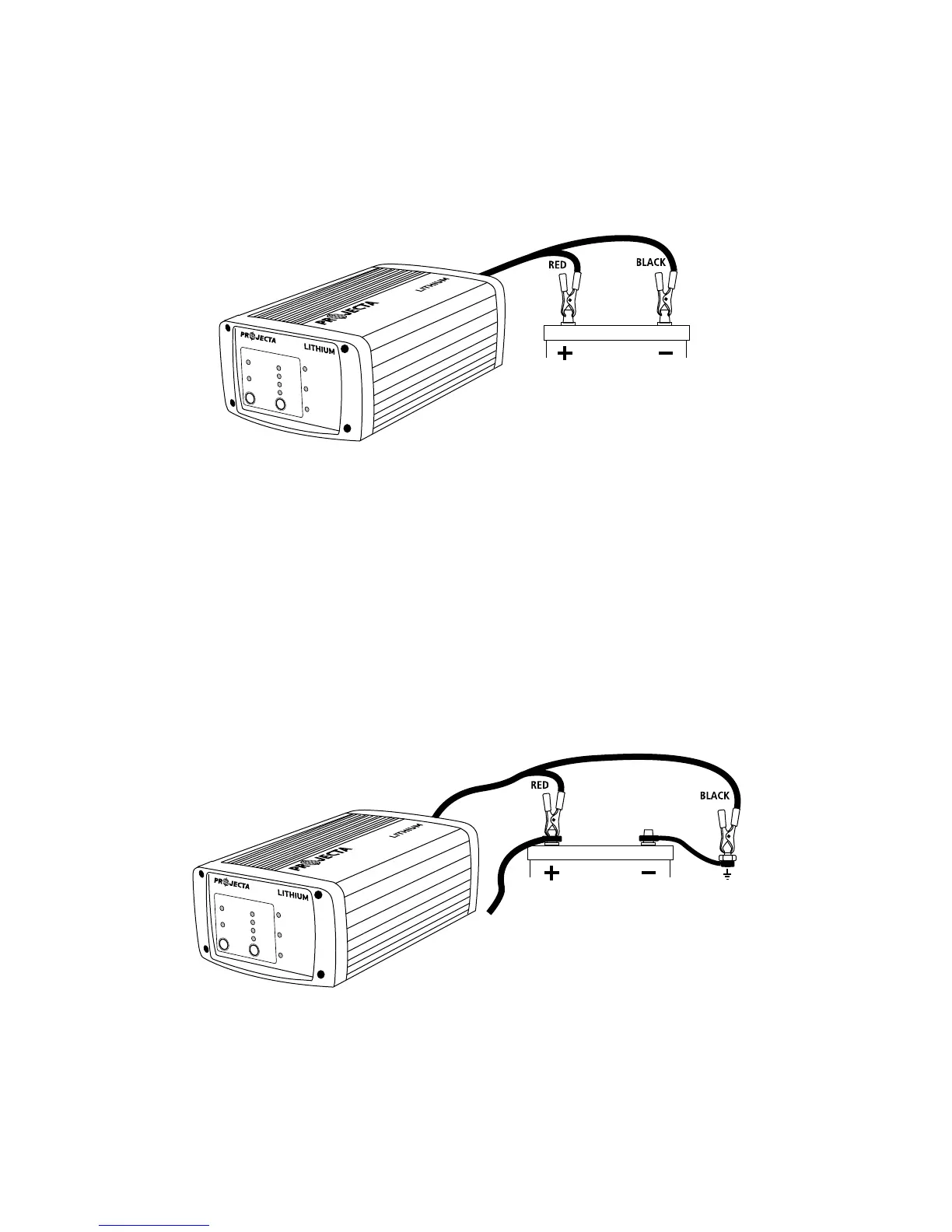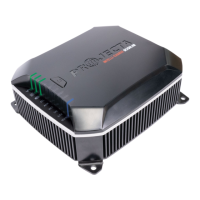8
CHARGING INSTRUCTIONS
STEP 1A – CONNECTION OUT OF THE VEHICLE
Connect the RED lead (battery clip) from the charger to the Positive (+) battery post.
Connect the BLACK lead (battery clip) from the charger to the Negative (-) battery post.
PWR SUPPLY
MODE
POWER ON
CHARGE
CHARGING
FLOAT
15A
8A
4A
2A
CHARGE
RATE
12V 15A 5-Stage
INTELLI-CHARGE
Connection out of vehicle
PWR SUPPLY
MODE
POWER ON
CHARGE
CHARGING
FLOAT
15A
8A
4A
2A
CHARGE
RATE
12V 15A 5-Stage
INTELLI-CHARGE
Connection in vehicle
(negatively earthed)
STEP 1B – CONNECTION IN VEHICLE
Determine if the vehicle is Positively (+) or Negatively (-) earthed. Negatively earthed
vehicles have a cable (usually black) from the Negative battery terminal to the vehicle’s
chassis.
Negatively earthed (most vehicles)
Connect the RED lead (battery clip) from the charger to the Positive (+) battery terminal.
Connect the BLACK lead (battery clip) from the charger to the vehicle’s chassis away
from the fuel line or moving parts.
