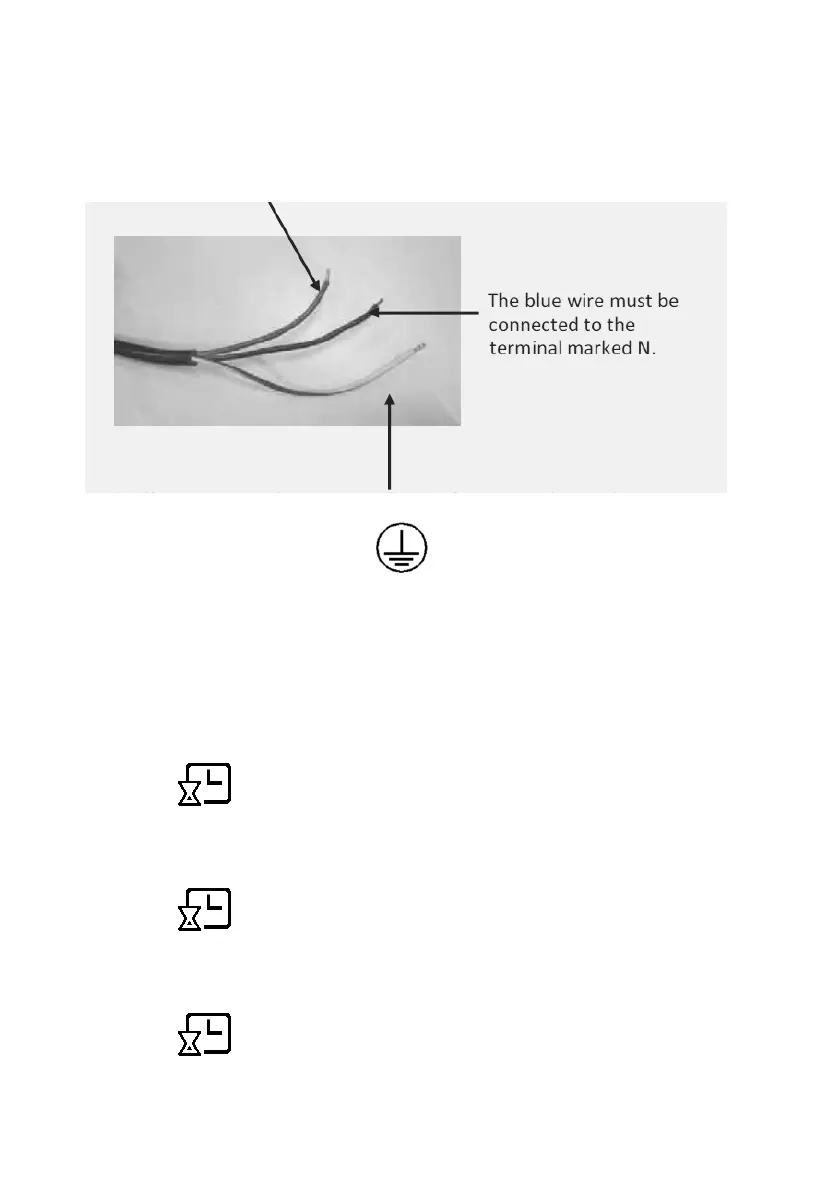ELECTRICAL CONNECTION
Electrical connections must only be performed by a qualified and
authorised electrician.
The brown wire must be connected to the terminal marked L.
The green and yellow wire must be connected to the terminal
marked E or the earth symbol .
OPERATION
Plug in the oven; the display will show “0:00” and a beep sound will
be heard. The clock is set on a 24-hour cycle.
Setting the Clock
1. Press , the hour digit will flash.
2. Whilst the hour digit is flashing, turn the thermostat control
knob to set the correct hour.
3. Press to confirm then the minute digits will flash.
4. Whilst the minute digits are flashing, turn the thermostat control
knob to set the correct minutes.
5. Press to confirm. “:” will flash on the display.