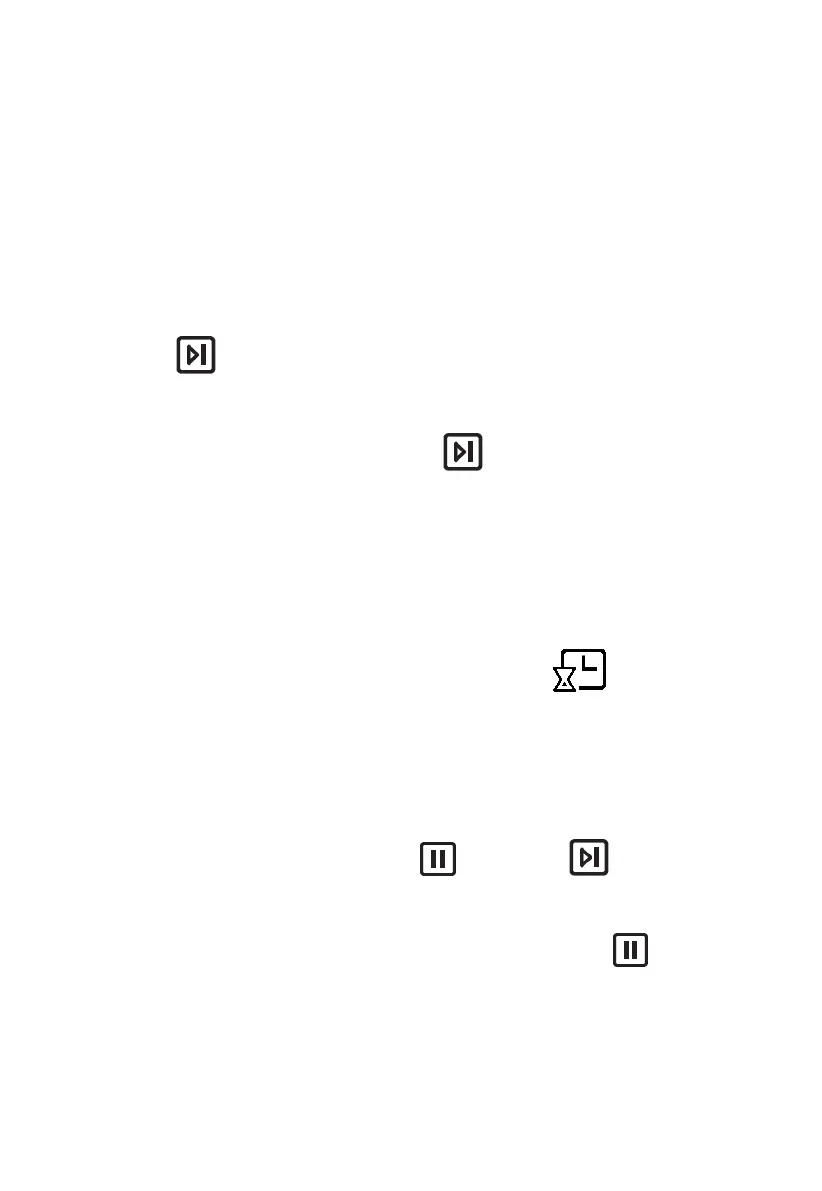Cooking
1. Turn the function control knob to select the desired function.
The corresponding indicator light will be illuminated on the
display.
2. Turn the thermostat control knob to select the desired
temperature.
NOTE: You cannot adjust the temperature in oven lamp and
defrosting modes.
3. Press to start cooking.
4. During cooking, you can set the desired cooking time by turning
the function control knob. Press to confirm.
NOTE: You cannot set the cooking time in oven lamp mode.
The default and maximum cooking time is 9 hours (9:00).
When turning the knob, the cooking time will be increased by
1 minute for the initial 30 minutes, and then increased by 5
minutes.
You can check the clock time by pressing during
cooking.
5. When the cooking is finished, the oven buzzer will sound five
times.
To interrupt cooking press and press to resume
cooking.
You can stop cooking at any time by pressing twice.