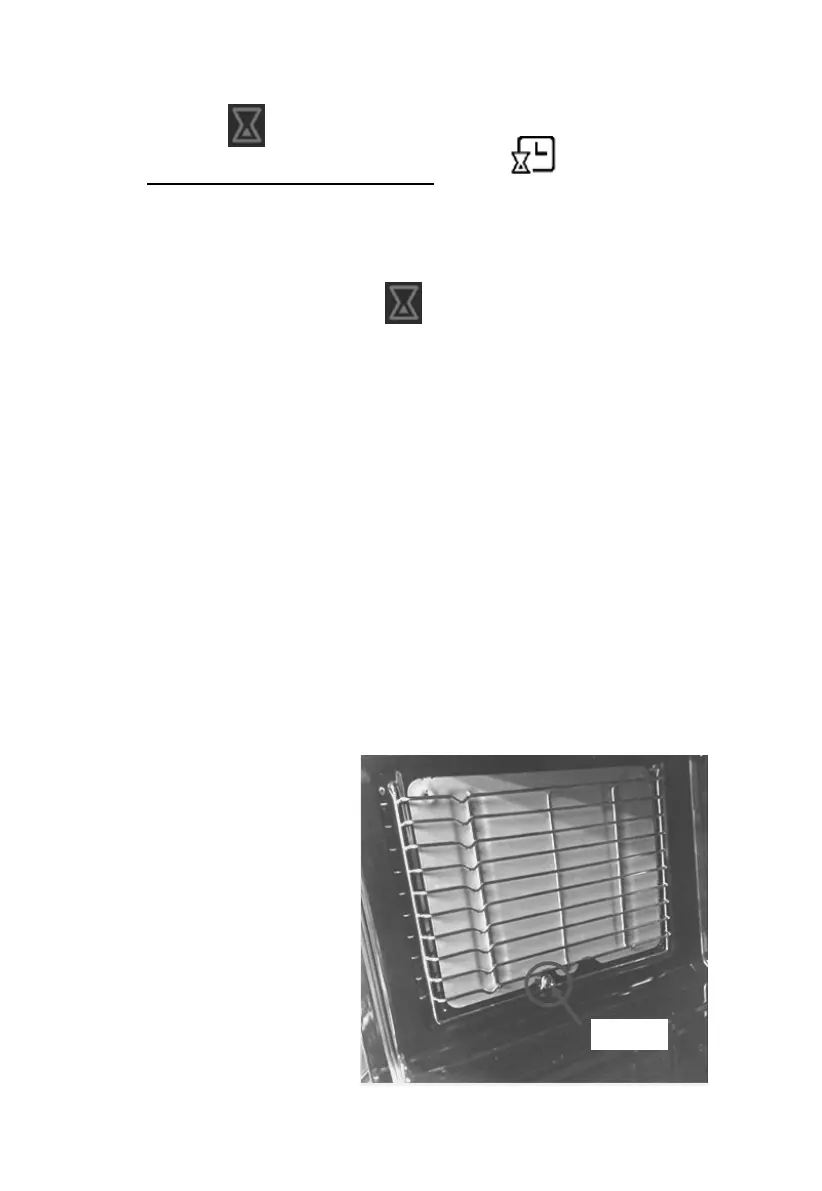CLEANING AND MAINTENANCE
Switch off and disconnect the appliance from the power supply and
allow it to cool completely before cleaning.
Cleaning the outer surface
Clean the outside of the appliance with a slightly damp cloth. Dry it
thoroughly.
Never use abrasive or chemical cleaning agents.
Cleaning the inside of the oven (after each use)
Remove wire shelf, pan and shelf support rails.
To remove the shelf
support rails,
1. Remove the screws on
the left and right sides
inside the oven.
The display will show the clock time and the reservation
symbol .
To check the reservation time, press . After about 3
seconds, the display will return to show the clock time.
9. When the set reservation time has been reached, you will hear
a beep and the oven will start cooking automatically.
The reservation symbol will go out.
Screw