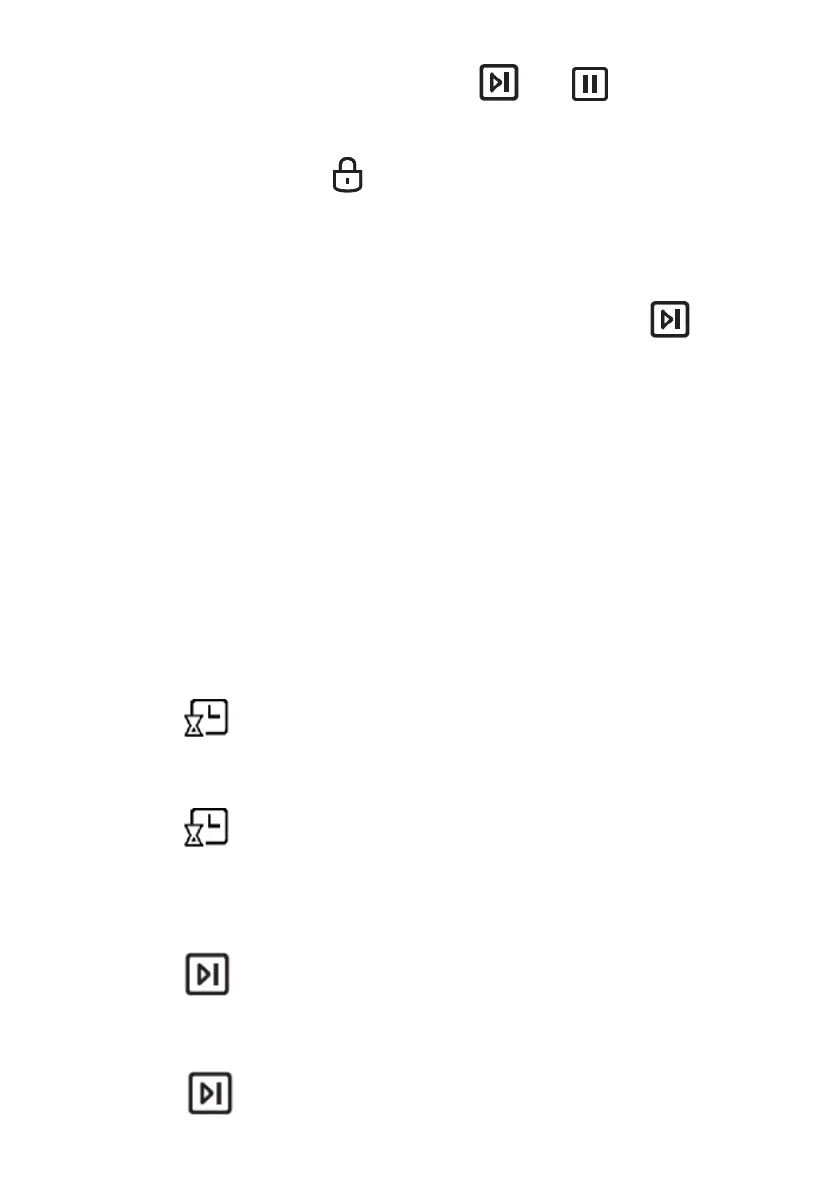Energy Saving Function
The following information will help you to use the oven in an
ecological way, and to save energy:
To activate this function, in standby state press and hold for
approximately 3 seconds. If there is no operation within 10 minutes,
the display will turn off.
To deactivate this function, press any button or turn the control
knob. The display will turn on again.
Cooking Time Reservation Function
This function allows you to set the time when you want to start
cooking and you can also set the desired cooking time.
To use this function, first set the clock (see the section “Setting
the Clock”).
1. Press . The hour digit will flash.
2. Whilst the hour digit is flashing, turn the thermostat control
knob to set the desired hour.
3. Press to confirm. The minute digits will flash.
4. Whilst the minute digits are flashing, turn the thermostat
control knob to set the desired minutes.
5. Turn the function control knob to select the desired function.
6. Press .
7. Turn the function and thermostat control knobs to set the
desired cooking time and temperature respectively.
8. Press to finish setting.
