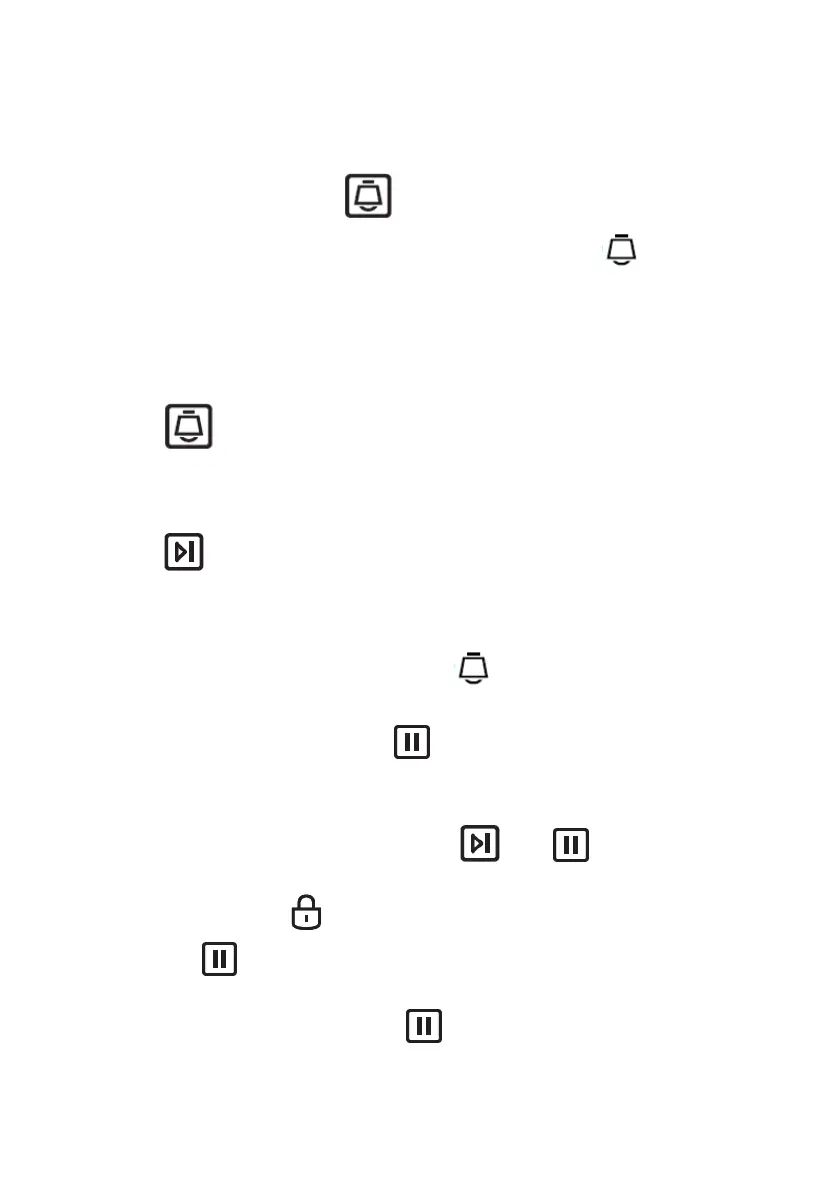Setting the Timer
You can use this function to set the desired cooking time instead of
checking it yourself.
1. In standby state, press .
The hour digit will flash and the indicator light “ ” will
illuminate on the display.
2. Whilst the hour digit is flashing, turn the thermostat control
knob to set the timer hour.
The timer can be set to up to 9 hours and 59 minutes (9:59).
3. Press to confirm. The minute digits will flash on the display.
4. Whilst the minute digits are flashing, turn the thermostat control
knob to set the timer minutes.
5. Press to confirm.
“:” will flash on the display.
6. After the set time has elapsed, your cooking will be finished; the
oven buzzer will sound 10 times and “ ” will disappear from the
display.
To cancel the timer, press twice.
Child Safety Lock function