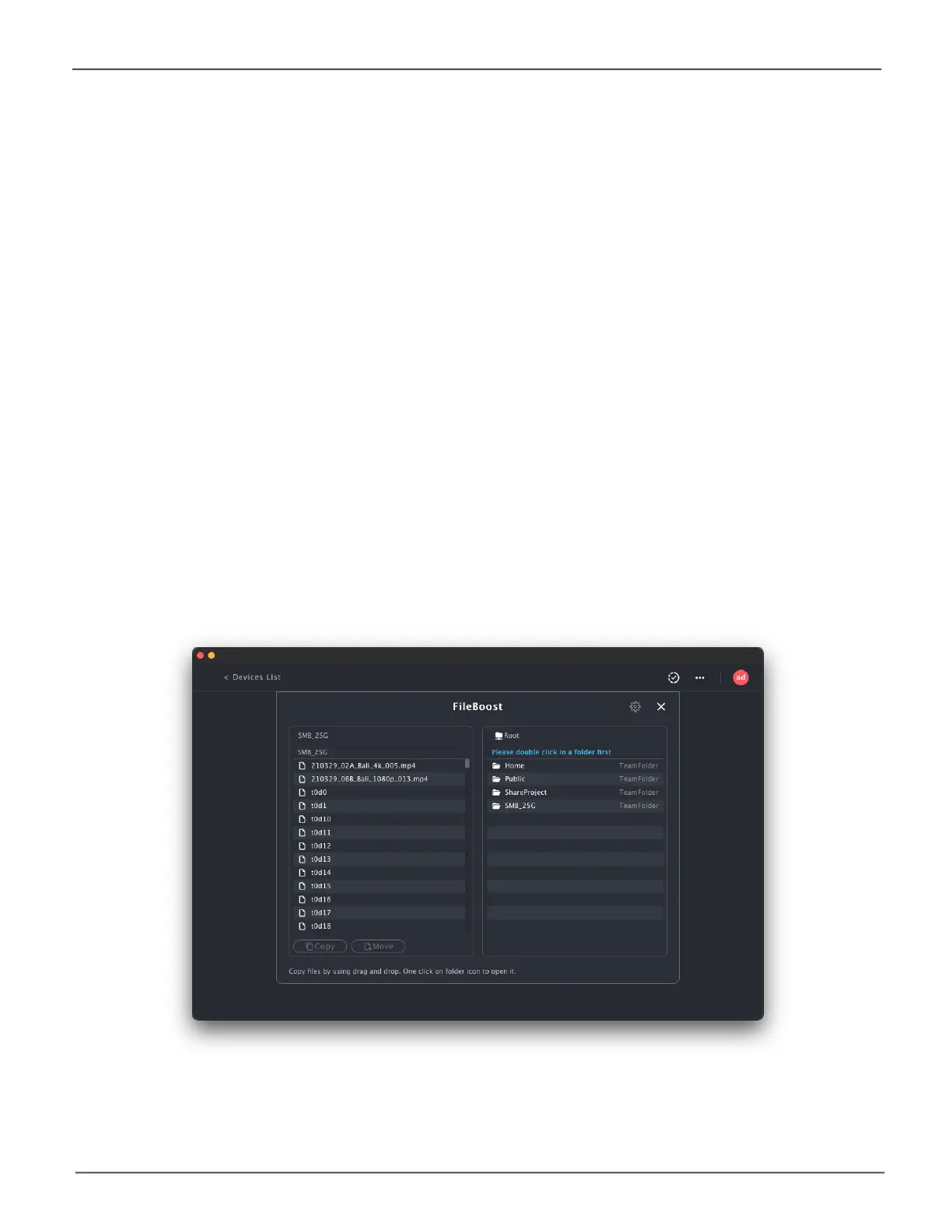28
Promise Technology
VTrak N1008
To start using FileBoost:
1. Click on the FileBoost button, the FileBoost menu appears. The menu reveals the content of
the Source Volume in the left panel, with the Target folders available to the Member in the right
panel. Select les and use the Copy and Move buttons or use the drag and drop function to
move or copy les to the desired location.
Using FileBoost
FileBoost is a PROMISE proprietary technology that makes possible very rapid data transfers to and
from the NAS folder accessible on Member computers. This is a key feature of the VTrak system and is
especially useful when large amounts of data need to be copied and moved between folders mounted on
Member computers.
It is possible to perform the same operation using only Finder in Mac, but FileBoost greatly increases
data transfer performance to reduce time needed for completion. Again, the time savings is signicant when
large quantities of data are routinely being moved from one Member folder to another.
