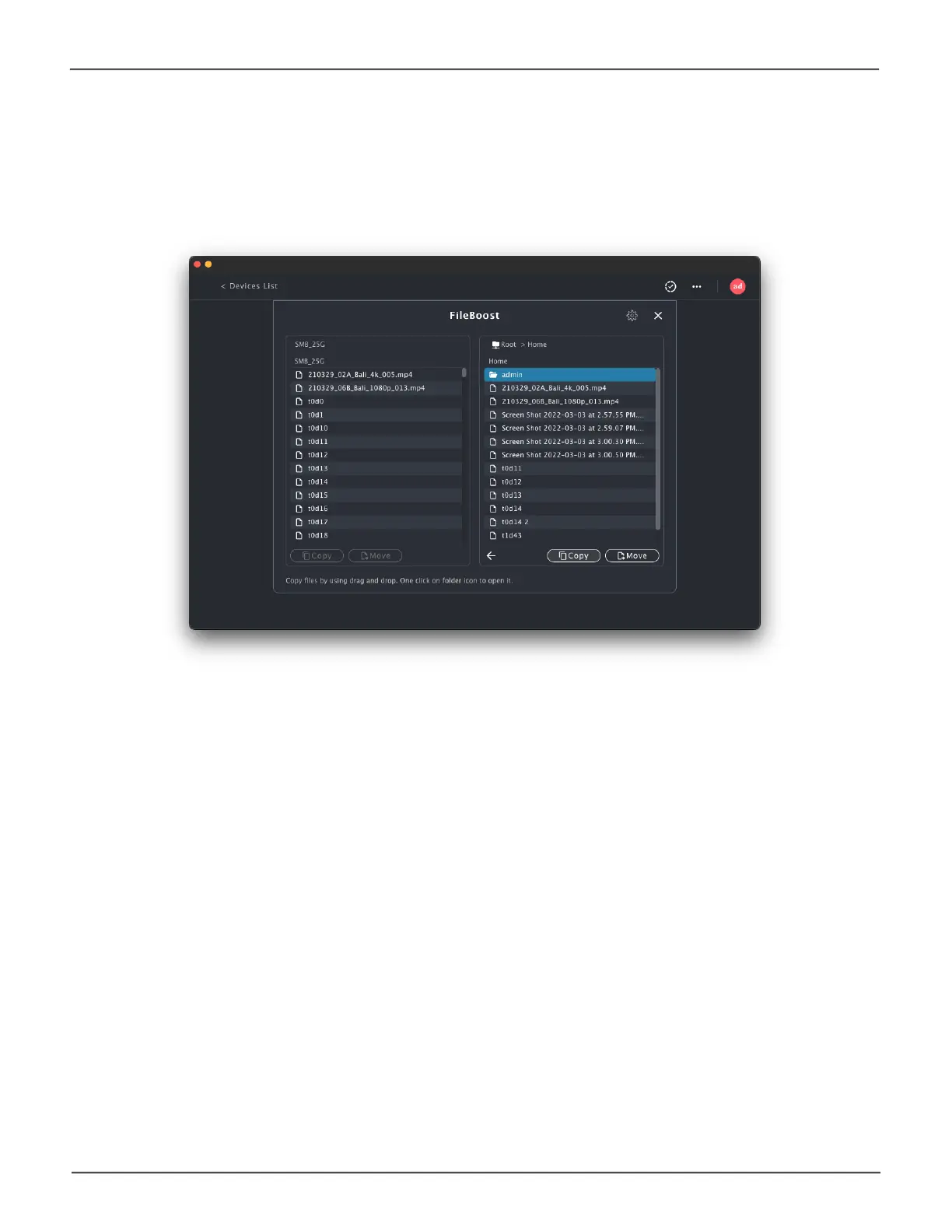29
Managing the VTrak N1008Product Manual
2. Choose the items to copy or move from the Source Volume, and click on the action button (i.e.
Copy To or Move To located under the panel). Alternatively, select the items, drag them to the
destination and release the (left) mouse button. Note that dragging a le will only Copy it to the
location, it will not Move the le (i.e. the original le remains in the source location and is copied
to the new location).
