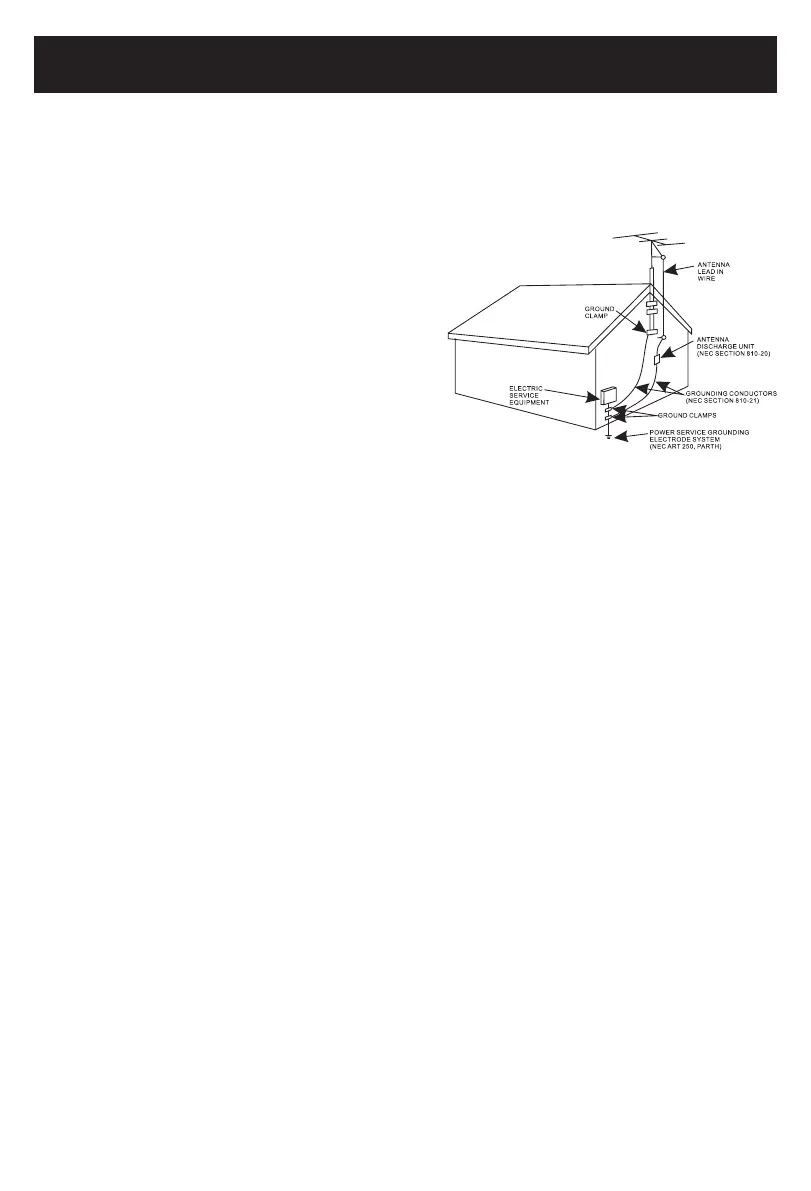17) Overloading
Donotoverloadwalloutletsandextensioncordsasthiscanresultinariskofreorelectricshock.
18) Object and liquid entry
Neverpushobjectsofanykindintotheproductthroughopeningsastheymaytouchdangerousvoltage
pointsorshortoutpartsthatcouldresultinreorelectricshock.Neverspillorsprayanytypeofliquidon
the product.
19) Outdoor antenna grounding
If an outside antenna is connected to the product, be
sure the antenna system is grounded so as to provide
some protection against voltage surges and built up
staticcharges.Section810oftheNationalElectricCode
ANSI/NFPA70providesinformationwithrespectto
proper grounding of the mast and supporting structure,
groundingofthelead-inwiretoanantennadischarge
product,sizeofgroundingconductors,locationof
antenna-dischargeproduct,connectiontogrounding
electrodesandrequirementsforthegrounding
electrodes.
20) Service
Donotattempttoservicethisproductyourselfasopeningorremovingcoversmayexposeyouto
dangerousvoltageorotherhazards.Referallservicingtoqualiedservicepersonnel.
21) Replacement parts
Whenreplacementpartsarerequired,besuretheservicetechnicianusesreplacementpartsspecied
bythemanufacturerorthosethathavethesamecharacteristicsastheoriginalparts.Unauthorized
substitutionsmayresultinreorelectricshockorotherhazards.
22) Safety check
Upon completion of any service or repairs to this product, ask the service technician to perform safety
checks to determine that the product is in proper operating condition.
23) Wall or ceiling mounting
Theproductshouldbemountedtoawallorceilingonlyasrecommendedbythemanufacturer.
24) Damage requiring service
Unplugthisproductfromthewalloutletandreferservicetoqualiedservicepersonnelunderthe
following conditions.
a) Whenthepower-supplycordorplugisdamaged.
b) Ifliquidhasbeenspilledorobjectshavefallenintotheproduct.
c) Iftheproducthasbeenexposedtorainorwater.
d) Iftheproductdoesnotoperatenormallybyfollowingtheoperatinginstructions.Adjustonlythose
controlsthatarecoveredbytheoperatinginstructions,asanadjustmentofothercontrolsmayresult
indamageandwillrequireextensiveworkbyaqualiedtechniciantorestoretheproducttoits
normal operation.
e) Iftheproducthasbeendroppedorthecabinethasbeendamaged.
f) Whentheproductexhibitsadistinctchangeinperformance-thisindicatesaneedforservice.
25) Note to CATV system installer
ThisreminderisprovidedtocalltheCATVsysteminstaller’sattentiontoArticle820-40oftheNECthat
provides guidelines for proper grounding and, in particular, specifies that the cable ground shall be
connected to the grounding system of the building, as close to the point of cable entry as practical.
NOTE:
Refer all servicing to qualified service personnel. Servicing is required when the unit has been damaged
in any way such as the following: the power-supply cord or plug has been damaged, liquid has been
spilled into unit, the unit has been exposed to rain or moisture, the unit has been dropped or the unit
does not operate normally.
Important Safety Instructions
4
2015.09.25
08:29:17
+08'00'