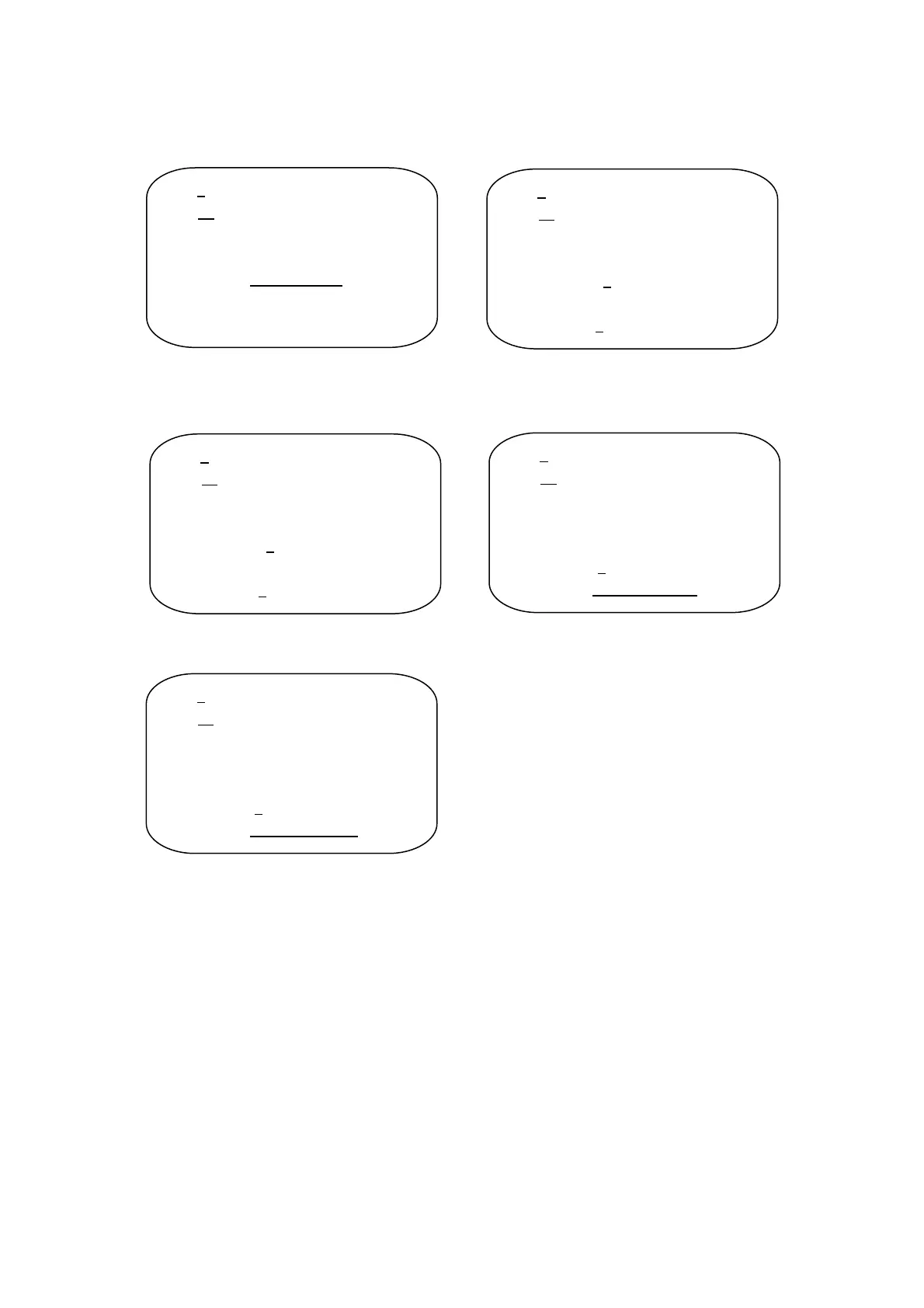G.SHDSL .bis Router User Manual V0.04
13
The difference Protocols need to setup difference WAN parameters. After knowing the Protocol
provided by ISP, you have to ask the necessary WAN parameters to setup it.
Bridge EoA
Route EoA
IPoA
PPPoA
PPPoE
VPI:
VCI:
Encapsulation:
IP Address:
Subnet Mask:
Gateway:
DNS Server:
VPI:
VCI:
Encapsulation:
Gateway:
Host Name:(if applicable)
VPI:
VCI:
Encapsulation:
IP Address:
Subnet Mask:
Gateway:
DNS Server:
VPI:
VCI:
Encapsulation:
User Name:
Password:
DNS Server:
Host Name: (if applicable)
VPI:
VCI:
Encapsulation:
User Name:
Password:
DNS Server:
Host Name:(if applicable)