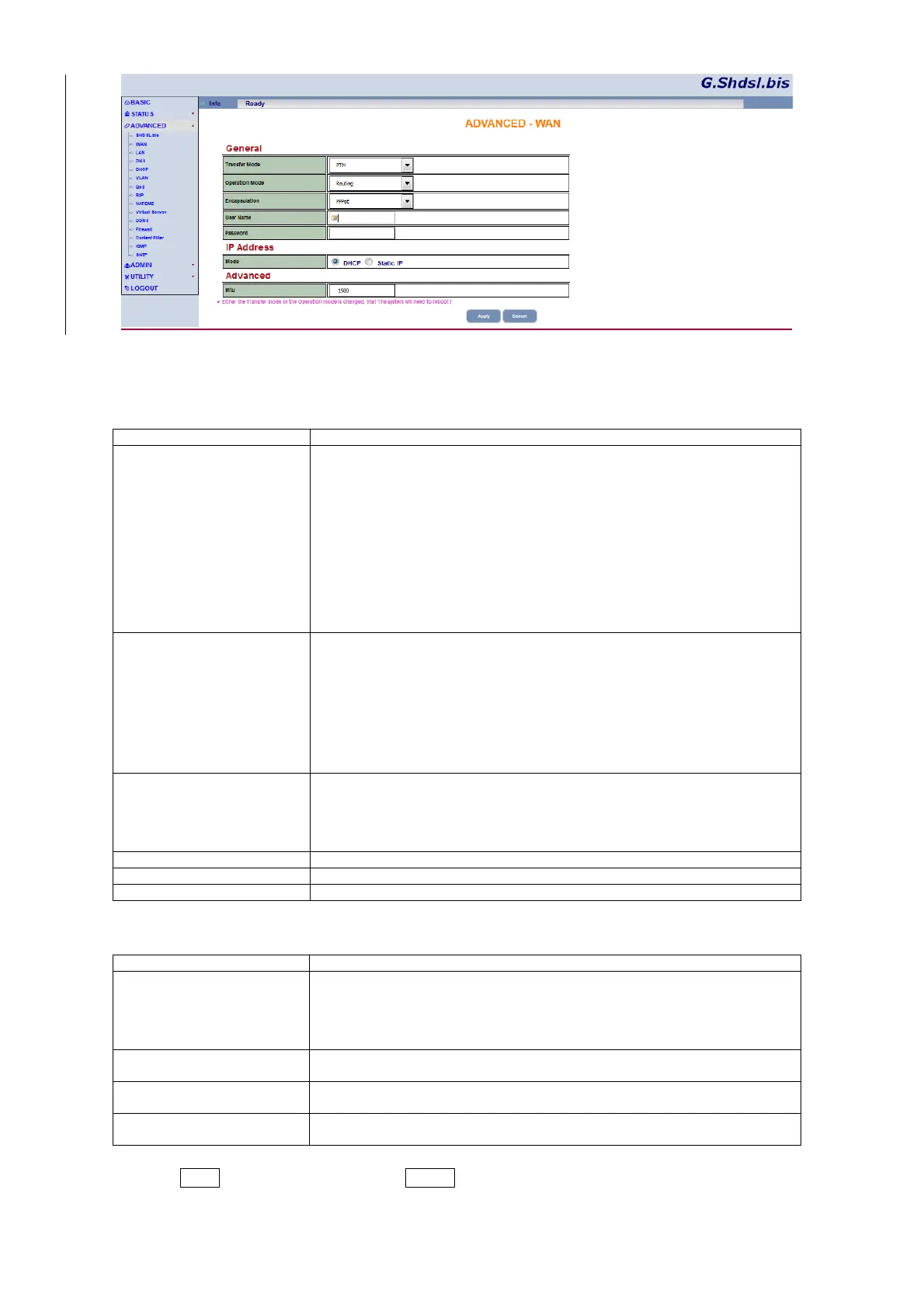G.SHDSL .bis Router User Manual V0.04
27
General
Item Description
Transfer Mode Click on the drop-down list and select Transfer Mode as ATM(Asynchronous
Transfer Mode) or PTM(Packet Transfer Mode).
ATM uses asynchronous time-division multiplexing, and encodes data into
small, fixed-sized packets called cells.
SHDSL interfaces support Packet Transfer Mode (PTM). In PTM, packets (IP,
PPP, Ethernet, MPLS, and so on) are transported over DSL links as an
alternative to using Asynchronous Transfer Mode (ATM). PTM is based on the
Ethernet in the First Mile (EFM) IEEE 802.3ah standard.
Note: This mode is changed, the system will need to reboot.
Operation Mode Click on the drop-down list and select Operation Mode as Routing or Bridge
Choose Routing if your ISP provides you with only one IP address and you
need several computers to use the same Internet account. Choose Bridge
when your ISP provides you with more than one IP address and you need
several computers to get individual IP address from your
When Bridge is selected, NAT, DHCP server and Firewall become unavailable.
Note: This mode is changed, the system will need to reboot.
Encapsulation
Click on the drop-down list and select Encapsulation used by your ISP as
PPPoE or RFC1483
When select PPPoE as Encapsulation, you are required to enter the User
Name and Password provided by your ISP.
User Name Enter User Name provided by the ISP for PPPoE
Password Enter Password provided by the ISP for PPPoE
Service Name Enter Service name for PPPoE
IP Address
Item Description
IP Address Type Click on the drop-down list and select WAN IP Address Type as Static or
Dynamic
A static IP address is a fixed IP provided by your ISP. A dynamic IP address
is different every time when you connect to the Internet.
IP Address Enter IP address for WAN when select Static IP address Type.
Submask Enter a subnet mask in dotted decimal notation when select Static IP address
Type.
Gateway IP Address Enter a gateway IP address provided by your ISP when select Static IP
address Type.
Click on Apply to save the parameters or Cancel to start configuring this page from beginning.