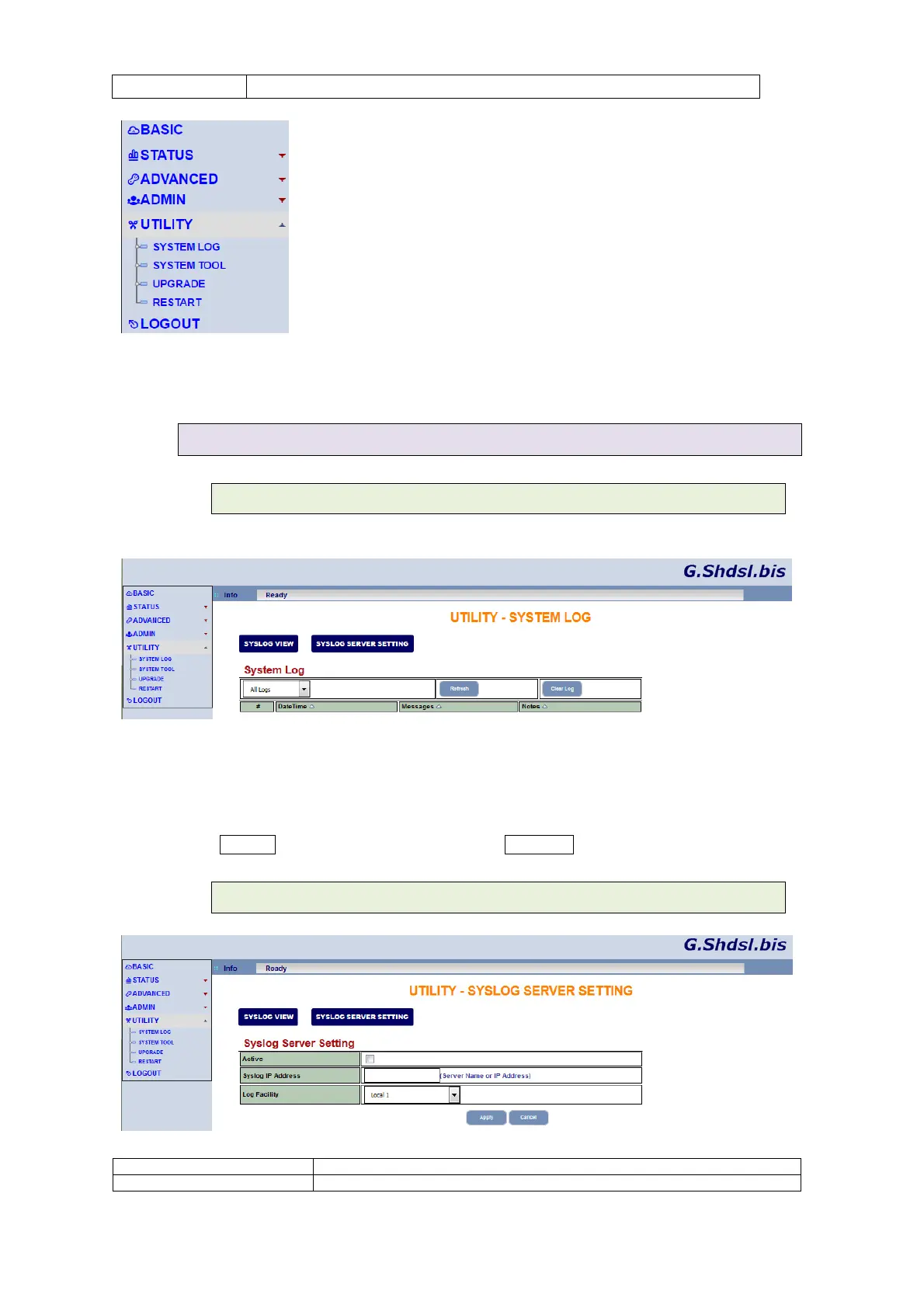G.SHDSL .bis Router User Manual V0.04
43
Restart the router.
4
4
.
.
2
2
.
.
1
1
S
S
Y
Y
S
S
T
T
E
E
M
M
L
L
O
O
G
G
4
4
.
.
2
2
.
.
1
1
.
.
1
1
S
S
Y
Y
S
S
T
T
E
E
M
M
L
L
O
O
G
G
UTILITY>SYSTEM LOG
SHDSL.bis routers support detailed logging information via System Log function. The system log
protocol allows devices to send event notification messages across an IP network to syslog
servers that collect the event message. The router can generate a syslog message and send it to a
syslog server.
You may click Refresh to renew the Sytem Log page or Clear Log to delete all log information.
4
4
.
.
2
2
.
.
1
1
.
.
2
2
S
S
Y
Y
S
S
T
T
E
E
M
M
L
L
O
O
G
G
S
S
e
e
r
r
v
v
e
e
r
r
S
S
e
e
t
t
t
t
i
i
n
n
g
g
SYSLOG Server Setting
Item Description
Active Activate the syslog server