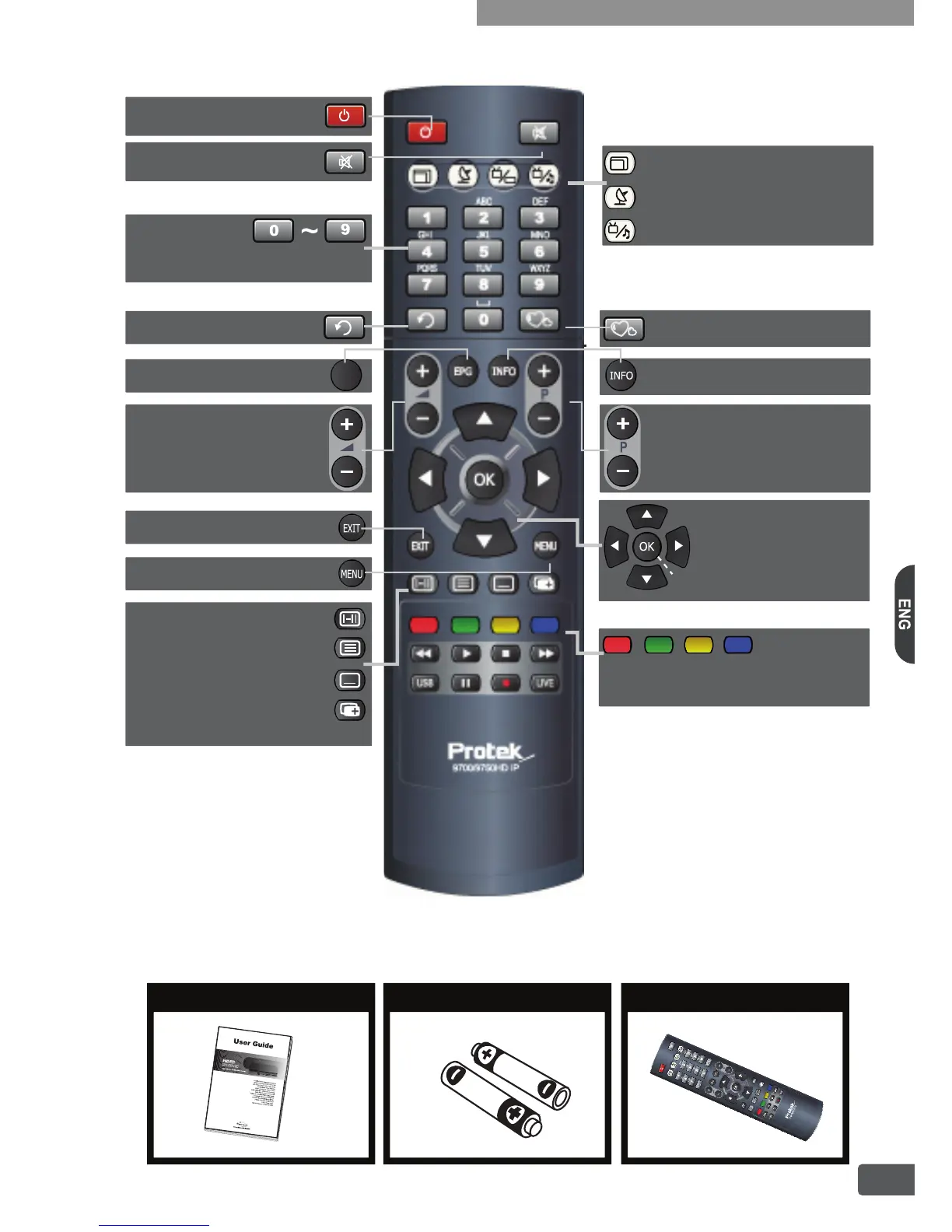1-4. Accessories
Carefully remove the HD-Receiver from the carton. Check that the HD-Receiver has not been damaged.
The following accessories are included.
Two AAA(LR03) Batteries
Wireless Remote Control
This User’s Guide
1-3. Remote Control
Switch the HD-Receiver between
standby mode and operation mode.
Switch the sound on / off.
Change HD Video Format among
1080i, 720p or 576p.
Change the satellite on the program
list.
Switch between Television services
and Radio services.
Enter a TV / Radio program number. It also
input the alphabet for program name search.
Switch between the current program
and the previously viewed program.
Adjust the audio volume level.
Change up / down the program.
Navigate the cursor up, down,
left, right in the menu system.
Also UP/ DOWN buttons are
work for program up / down.
Activate the menu system on the
screen.
Exit the current menu system.
Select the audio track.
Show the sub title track if applicable.
Show the teletext on the screen if
applicable.
It is working with additional functions
such as select multi-feed program if
applicable.
These color buttons are used with different
functions in each menu.It will be guided by
on-screen help display.
Display favorite items on the
program list.
EPG
Display the EPG
(Electronic Program Guide)
Display the detailed program information
and Now / Next event.
Select an item in the menu system
or shows the Channel List.
1. Overview of the equipment
2