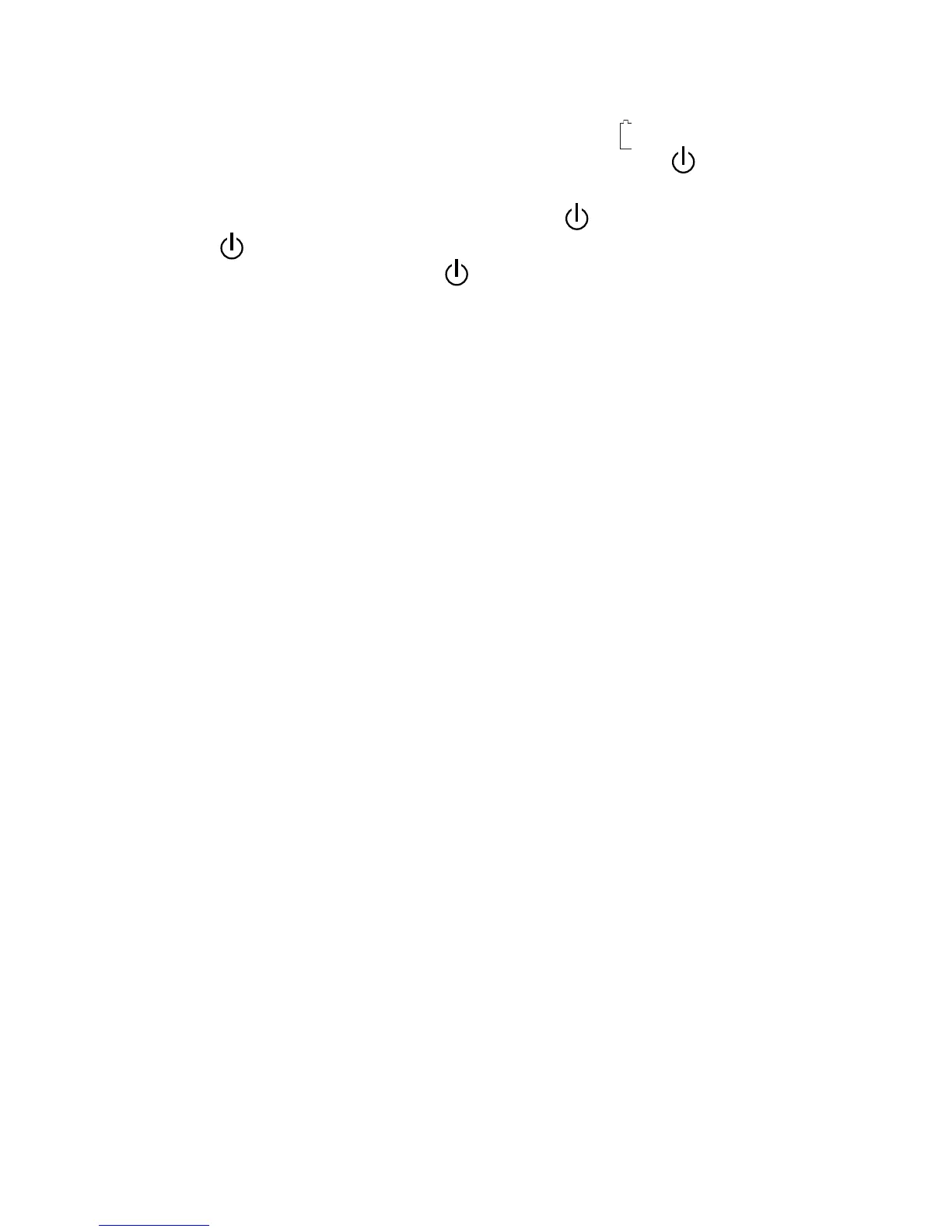3
1.1 Switching the MMS On and Off
Prior to initial use, ensure that two LR6 batteries are correctly inserted in the battery
compartment. Note that low battery power is indicated by on the display; when this
appears, replace the batteries. Switch the MMS on by pressing momentarily. The
MMS will switch off automatically after 1 minute unless the default setup is changed
(see section 5). Alternatively, switch off by pressing and holding for 3 seconds or
more. Once has been depressed for 3 seconds all text information blocks appear
on the display; these disappear when is released and the unit switches off.
1.2 Optional Accessories
A range of optional accessories may be used with the Protimeter MMS and MMS Plus.
These include Hammer Electrodes, memory access software and deep wall probes. For
more information please contact GE Protimeter or your official Protimeter supplier.
!